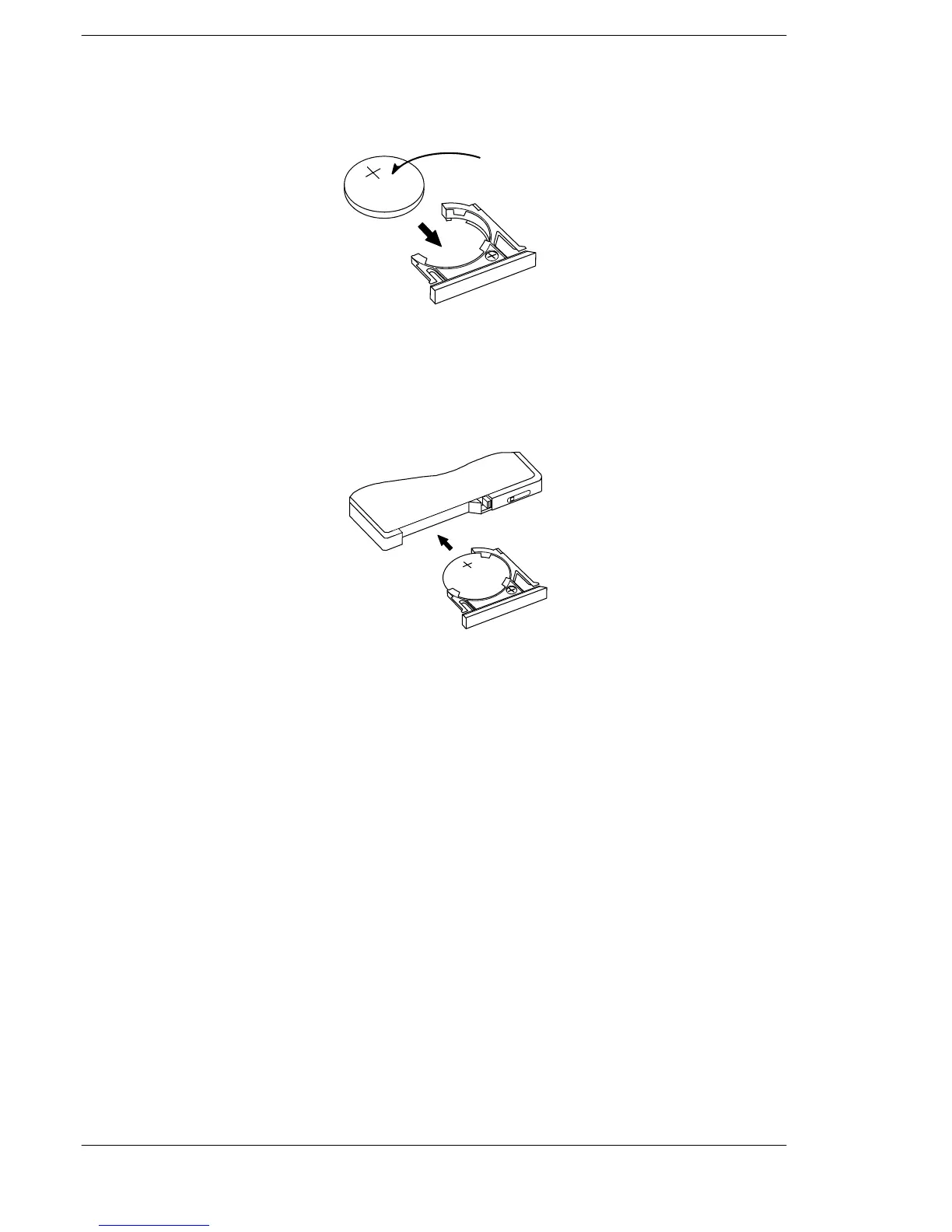FP2/FP2SHInstallation and Wiring
4 − 14
4.1 Installation
3. Place the battery in the battery holder with the side with
a ‘+’ sign facing up.
+sign.
4. Insert the battery holder with the battery all the way
seated in the IC memory card.
* The lock swich is automatically back to the LOCK posi-
tion when removing the battery holder.
In this state, insert the battery holder all the way
seated.
Confirm the lock switch is in the LOCK position.
