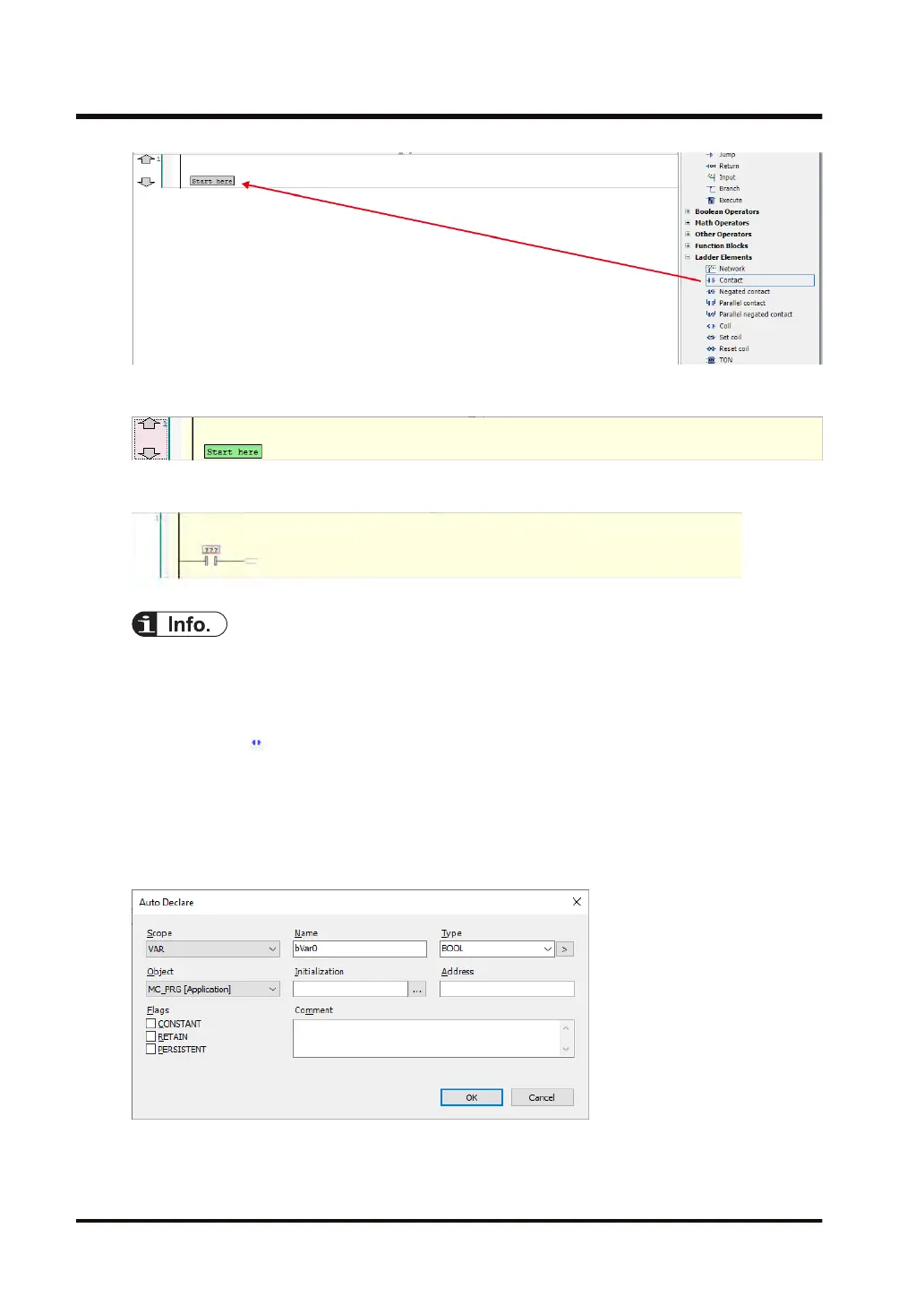When you drag the mouse until the position of "Start here" is reached, the display of "Start
here
" turns green.
When you stop dragging the mouse at the position of "Start here", a normally open contact
will be placed in the network (circuit).
● You can also insert a normally open contact in the network (circuit) using the following
procedure:
• Right-click in the network (circuit) and select "Insert Contact" from the context-sensitive
menu that is displayed.
• Click the icon on the toolbar.
•
From the menu bar, select FBD/LD/IL>Insert Contact.
• Press the <Ctrl> key + <k> key simultaneously.
2. Select "???" of the normally open contact and enter variable bVar0, and then press the
<Enter> key.
The "Auto Declare" dialog box will be displayed.
3. Click the [OK] button.
V
ariable bVar0 will be declared in the declaration section.
7.1 Programming in Ladder Diagram (LD)
7-4 WUME-GM1RTXOP-01
