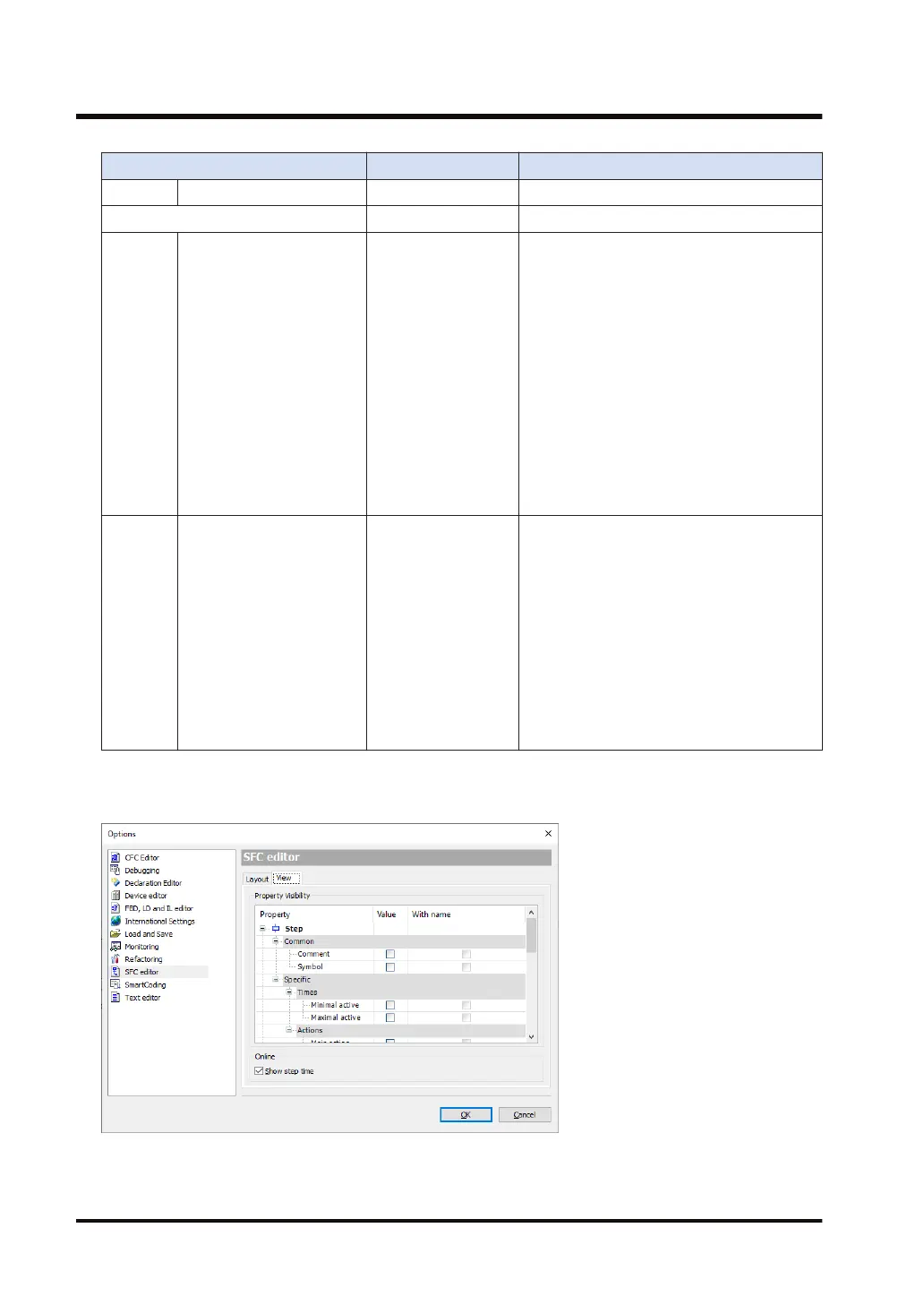Item name Default value Function
Setting range: 2 to 100 matrix units
(Note 1)
Font - Sets a font to be displayed on the SFC editor.
Step
Actions
and
T
ransition
s
Default insertion method Always check
Sets the operation to be performed when an
action is added to a step.
Copy reference:
When a step is copied, a link to the step
action is also copied. The step that is copied
invokes the same action.
Copy implementation:
The step action of a step that is copied is
embedded. A new action object is copied to
a new step.
Always ask:
Which of the above operations is to be
executed is checked each time an action is
initially added to a step.
Embedde
d Objects
Show actions and transition
objects in navigator pane
Selected
This check box is used to specify whether to
display the actions embedded in steps in the
navigator pane when an action is added to a
step by "Copy implementation
".
Selected:
An action that is embedded in a step by
"Copy implementation" is displayed in the
Device view or POU view.
Cleared:
An action that is embedded in a step by
"Copy implementation" is not displayed in
the Device view or POU view.
(Note 1)
"1 matrix unit" is equal to the font size specified in Font in Options>Text editor>Text area tab.
View
7.3 Programming in Sequential Function Chart (SFC)
7-24 WUME-GM1RTXOP-01