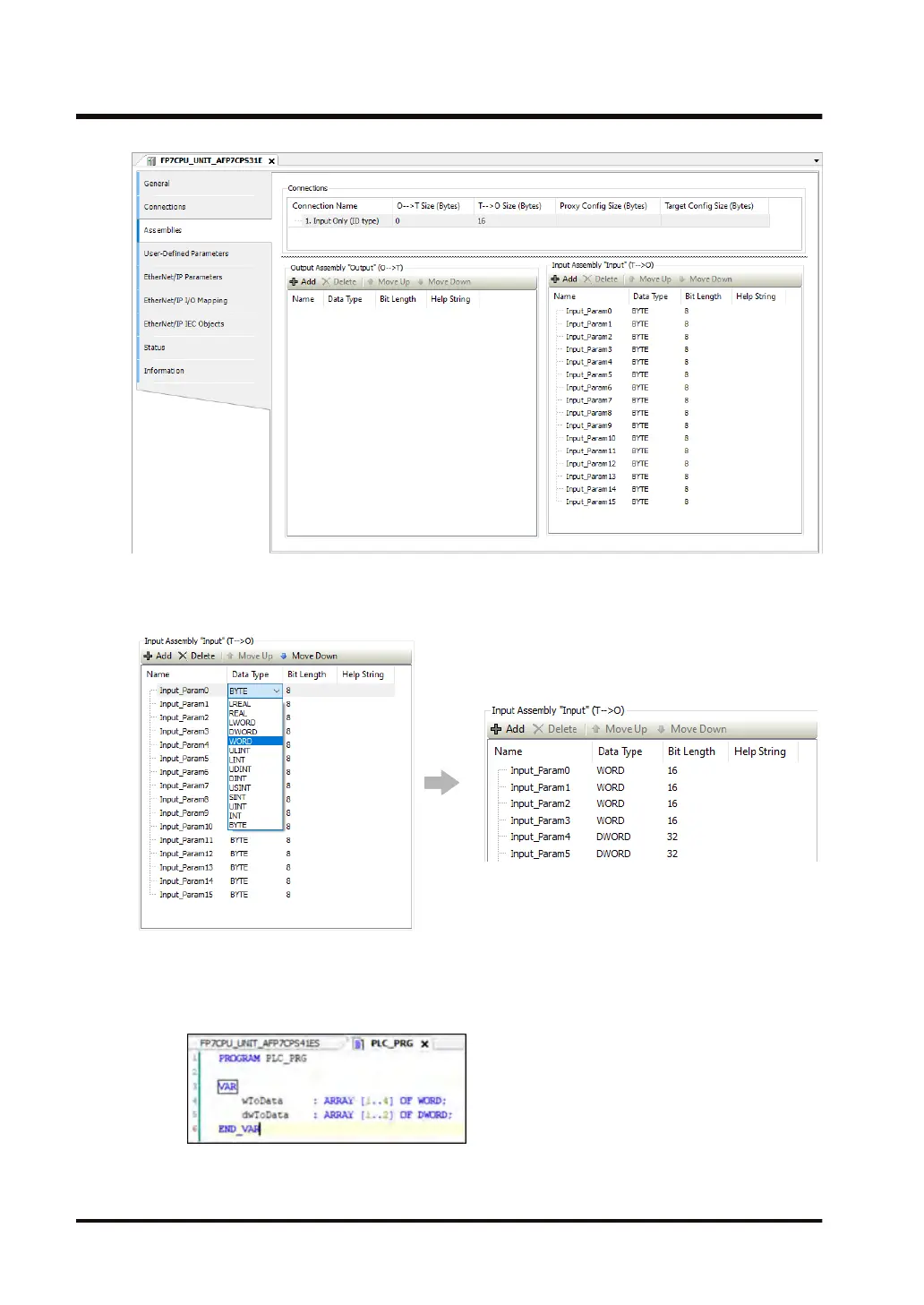To change the data structure, click a relevant data type and select a desired data type.
In the following example, the BYTE type (16-byte data structure) is changed to the WORD
type (4-word data structure) and the DWORD type (2-word data structure).
5. In the "EtherNet/IP I/O Mapping" tab, map data to variables in the application POU, as
below
.
5-1 In the POU, create variables to which data is to be mapped.
5-2 Map I/O data to each variable that has been created.
13.4 EtherNet/IP
13-48 WUME-GM1RTXOP-01
