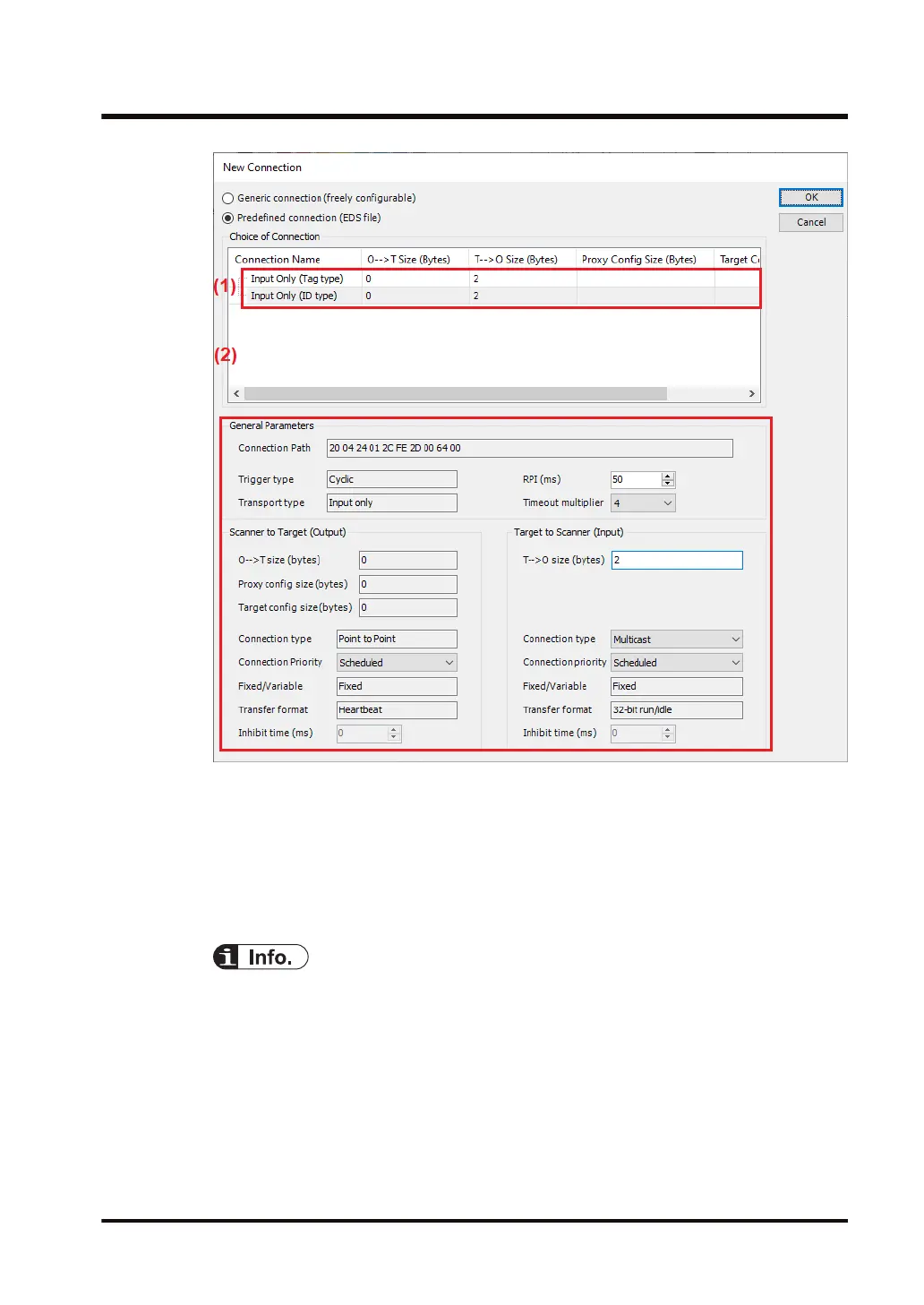(1) This section displays the connection points that are supported by the adapter device
according to the EDS file.
Select a connection point to be used.
Example: Select "Input Only (ID type)".
(2) The parameters in the "General parameters" section differ according to the selected
connection point.
Example: Set "RPI" to 10 (ms) and "T→O size" to 16 (bytes).
● For tag connection, uppercase English letters cannot be used for tag names.
4. In the "Assemblies
" tab, set up a data configuration.
If "T→O size" in the "General parameters" section is set to 16 bytes, the default data
configuration will be as shown below.
13.4 EtherNet/IP
WUME-GM1RTXOP-01 13-47
