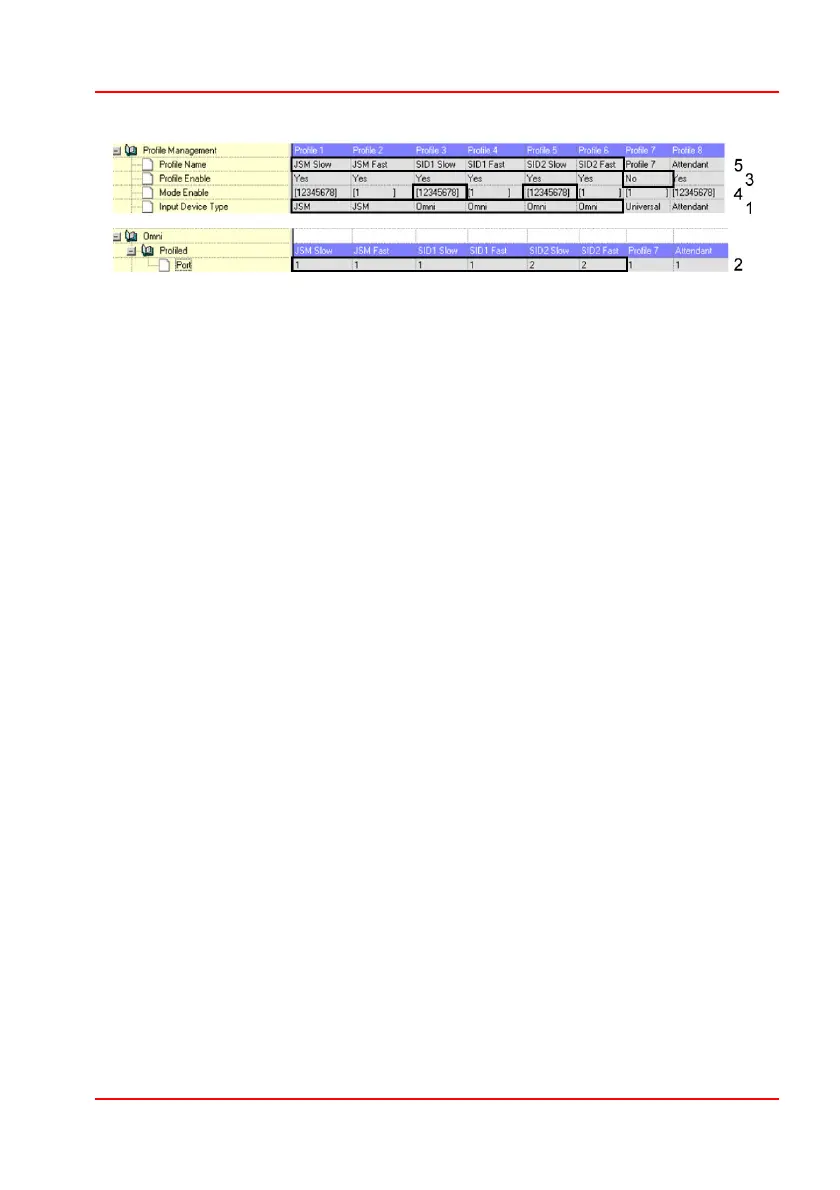PG D
RIVES
T
ECHNOLOGY
O
MNI
– A
DVANCED
-P
ROGRAMMING
SK78813/5
1 Set the Input Device type parameter for each of the relevant Profiles.
2 Assign the SID 1 Profiles to Port 1 and the SID 2 Profiles to Port 2.
3 Disable Profile 7, as it is not required. There is no need to disable
Profile 8, as it is reserved for use by an Attendant type device.
4 Enable all Modes in the first Profile for each SID.
5 Set the Profile names.
The Omni should now be programmed to suit the user and the SID, as
explained in the Standard section.
5 Using the Omni by Sound
It is possible to set-up the Omni so that it issues audible beeps, in order to allow
the user to know where they are in the User Menu or Sequence. This is
particularly useful for users who cannot easily read the Omni’s screen.
The following parameters set how and when the beeps occur. For more details
of each of these parameters, refer to the Programming chapter.
5.1 Profile Change
This can be set to issue no beep, a short beep or a long beep upon a change
of Profile.
5.2 Mode Change
This can be set to issue no beep, a short beep or a long beep upon change of
Mode.
