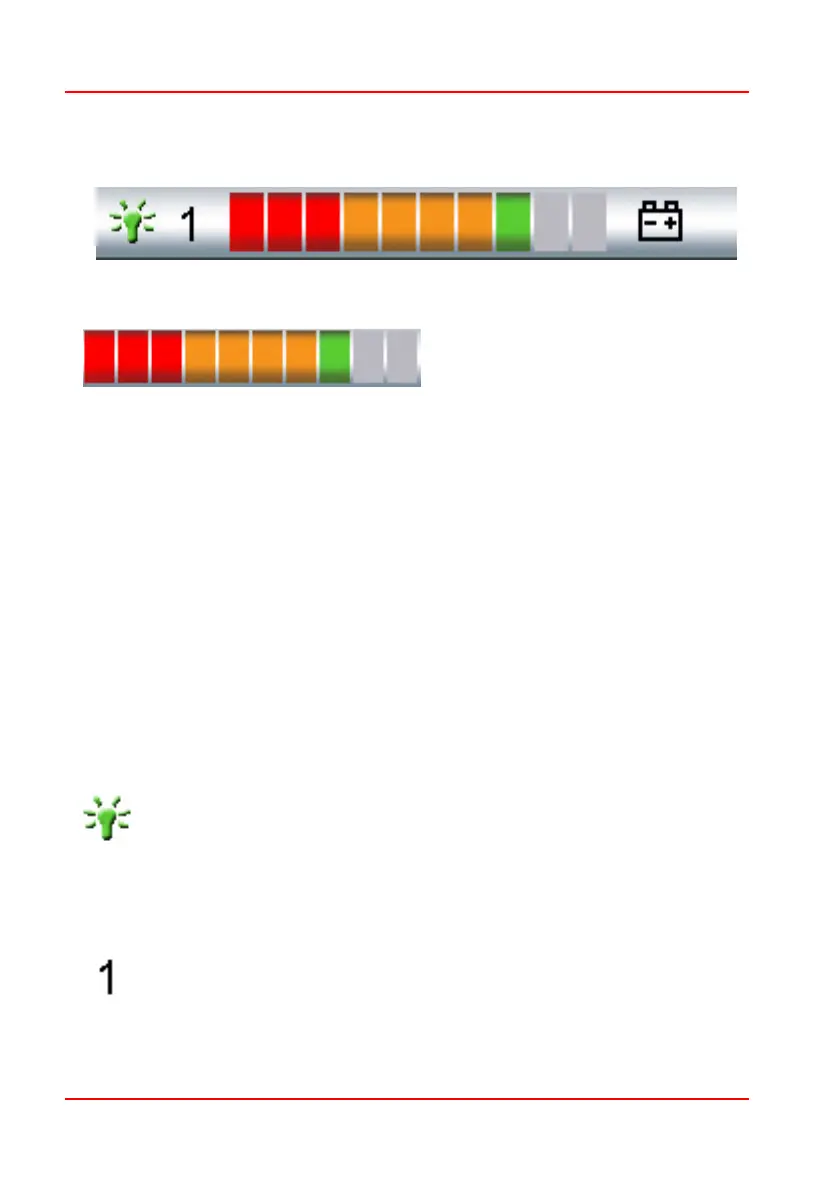PG D
RIVES
T
ECHNOLOGY
O
MNI
– S
TANDARD
- O
PERATION
SK78813/5
11.1 Top Bar
11.1.1 Battery Indicator
This displays the charge available in the battery and can be used to alert the
user to the status of the battery.
Steady
SteadySteady
Steady
This indicates that all is well.
Flashing Slowly
Flashing SlowlyFlashing Slowly
Flashing Slowly
The control system is functioning correctly, but you should charge the battery as
soon as possible.
Stepping Up
Stepping Up Stepping Up
Stepping Up
The wheelchair batteries are being charged. You will not be able to drive the
wheelchair until the charger is disconnected and you have switched the control
system off and on again.
11.1.2 Focus
When the control system contains more than one method of direct
control, such as a secondary Joystick Module or a Dual Attendant
Module, then the Module that has control of the wheelchair will display
the In Focus symbol.
11.1.3 Port Identifier
If the Omni has been configured to accept 2 input devices the input
device in command will be identified by either:
1 – Port 1 2 – Port 2
