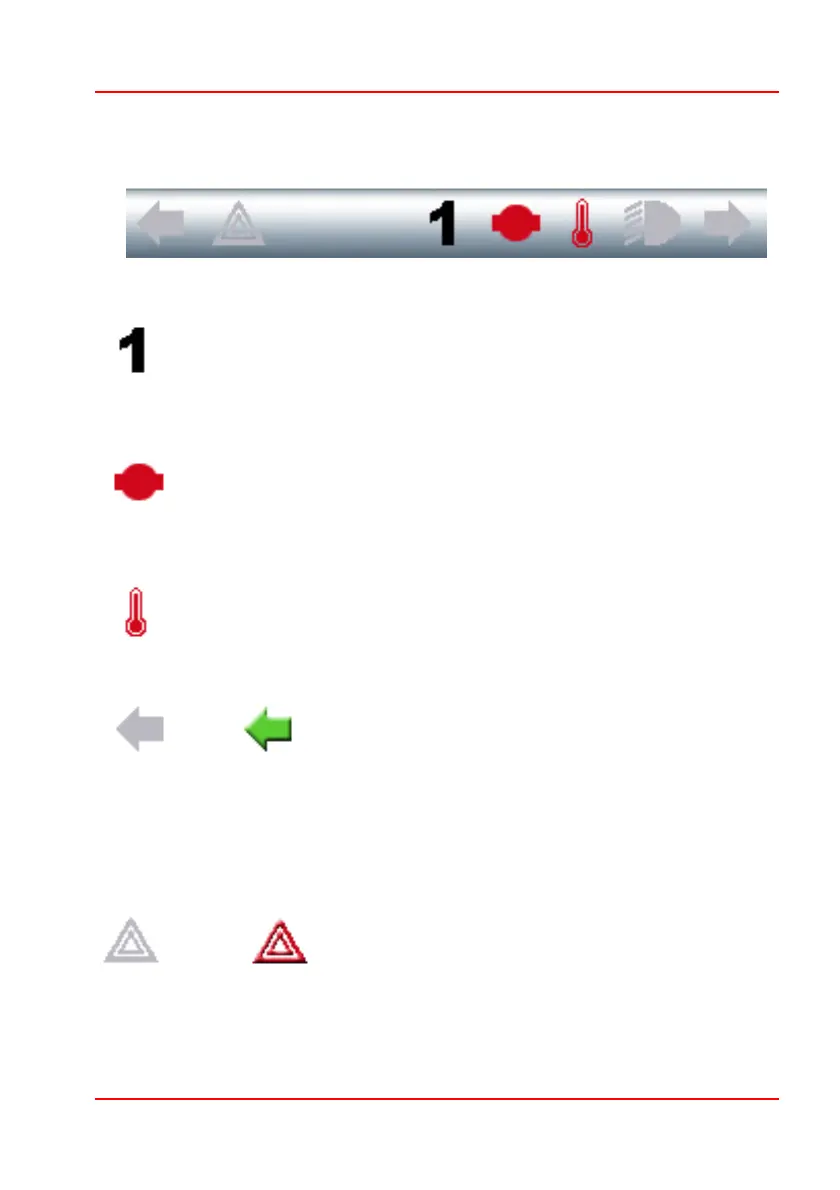PG D
RIVES
T
ECHNOLOGY
O
MNI
– S
TANDARD
- O
PERATION
SK78813/5
11.2 Base Bar
11.2.1 Current Profile
The current profile is shown in numeric form.
11.2.2 Motor Temperature
This symbol is displayed when the control system has intentionally
reduced the power to the motors, in order to protect them against
heat damage.
11.2.3 Control System Temperature
This symbol is displayed when the control system has intentionally
reduced its own power, in order to protect itself against heat damage.
11.2.4 Indicator Icons
Off On
The Indicator icons will flash when the respective indicators are active.
The Indicator icons will only be visible when an Intelligent Lighting/Seating
Module is connected within the system.
11.2.5 Hazards Icon
Off On
The Hazards icon and indicator icons will flash when the Hazard Warning lights
have been activated.
