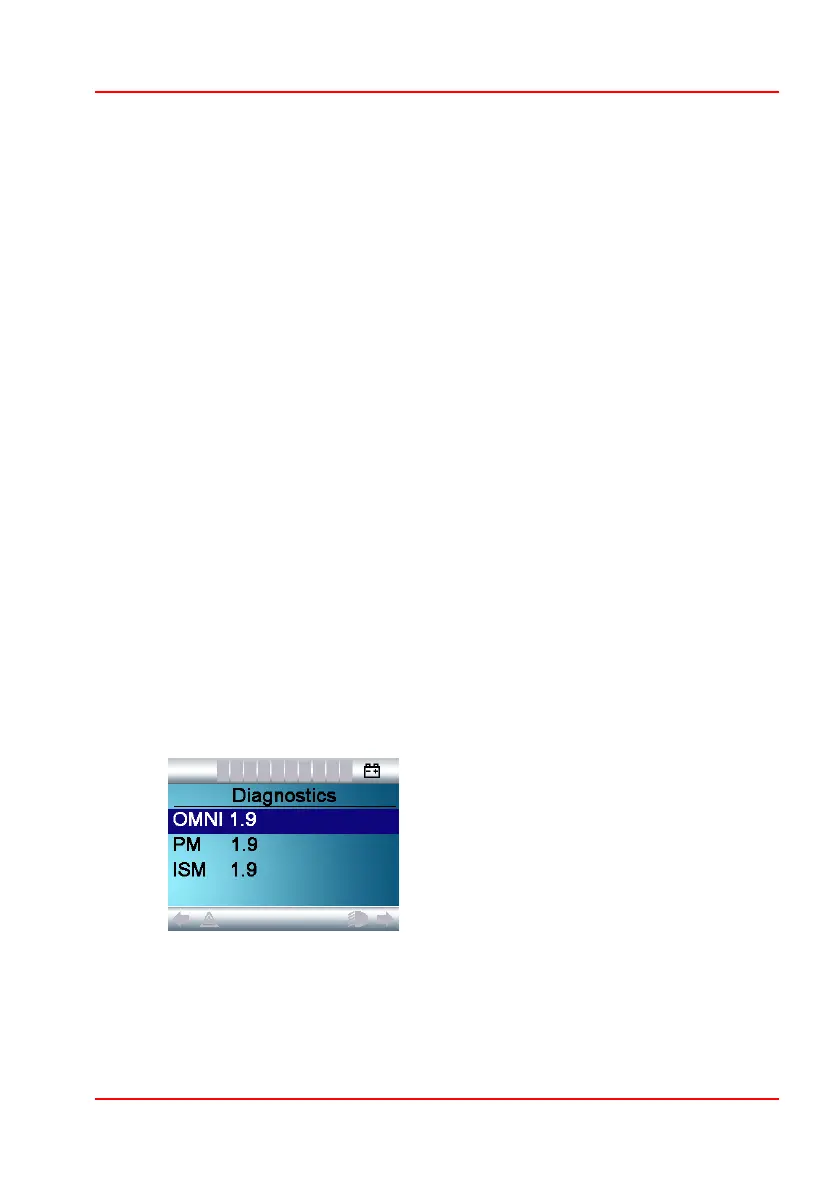PG D
RIVES
T
ECHNOLOGY
O
MNI
– D
IAGNOSTICS
SK78813/5
2.1.4 Example
The example screen shown in section 2.1 show the following information
Identified Module Power Module Trip.
Trip Text Low Battery
Trip Code 2C00
This means the battery needs charging or there is a bad connection to the
battery.
• Check the connections to the battery. If the connections are
good, try charging the battery.
2.2 System Log Screen
All trips are stored in the system log, whether they have been resolved or are still
active. The system log stores the Trip Text and the number of occurrences. The
trips are stored in their respective Modules within the system.
The System Log is entered using OBP.
Enter OBP Mode.
• Select System from the menu.
• Select Diagnostics from the menu.
• This displays the Diagnostic screen that shows the connected
modules and the version history. See following diagram.
• If a Module has had no trips then the message No Entries will be
displayed, otherwise something similar to the following screen will
be displayed.
