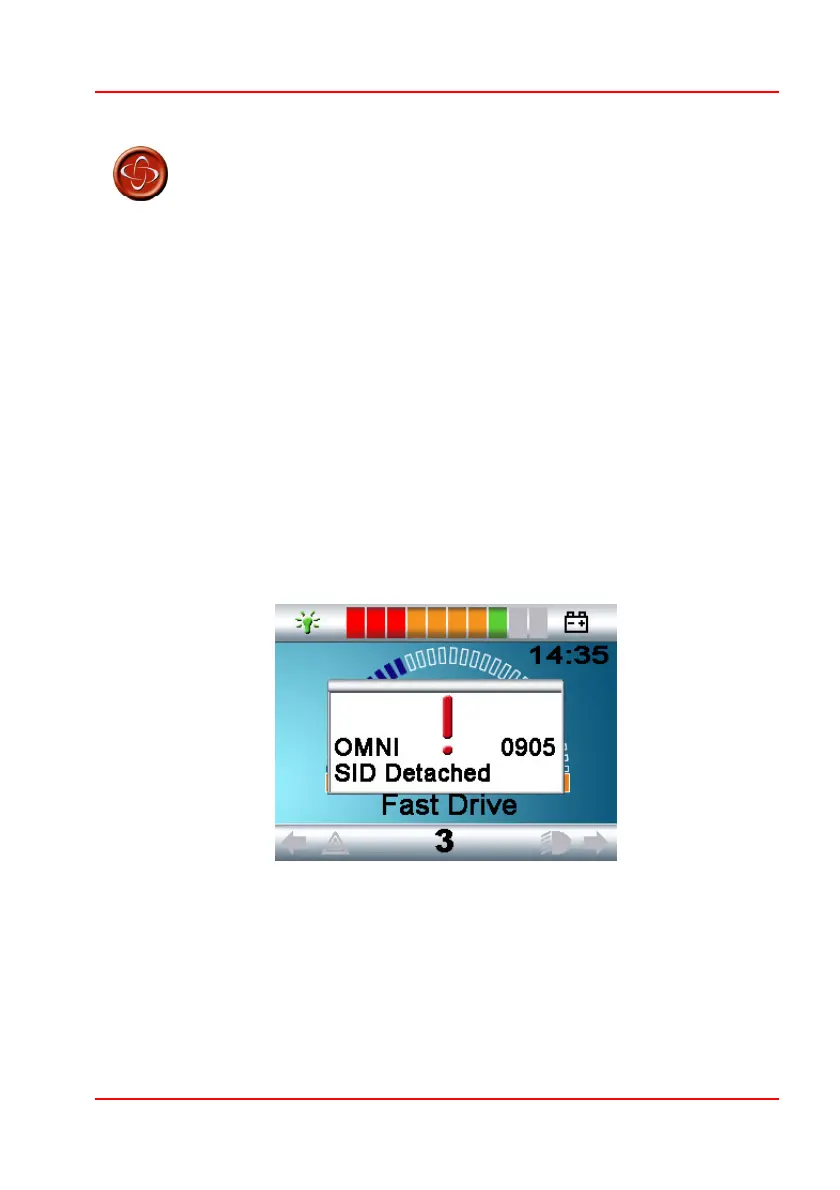PG D
RIVES
T
ECHNOLOGY
O
MNI
– S
TANDARD
- I
NSTALLATION
SK78813/5
Because a disconnected User Switch means there is
no emergency stop function, PG Drives Technology
recommend that Switch Detect is always set to On.
PG Drives Technology will accept no liability for any
losses resulting from any other setting of this
parameter.
6.3 D-type Connector
Ensure the connector is correctly inserted and if there are locking screws ensure
they are fully tightened.
Some SIDs will have a “detect link” fitted. This link enables the Omni to detect if
the D-type connector has become disconnected. The Omni will need to be
programmed to look for a “detect link”, see section 9-way Detect in the
Programming chapter. To enhance the system safety and to ease diagnostics,
it is recommended that this feature be used if the SID has such a link. If this
feature is used and the Omni detects the SID is disconnected, a screen as
below will appear.
Some SID/User Switch installations require a permanent 12V power supply, even
while the Omni is asleep; whereas, to save power, some installations would
want to switch off this supply while the Omni is asleep. Consequently, there is a
programmable parameter, Sleep 12V, which sets this operation. Refer to the
section Sleep 12V in the Programming chapter.
