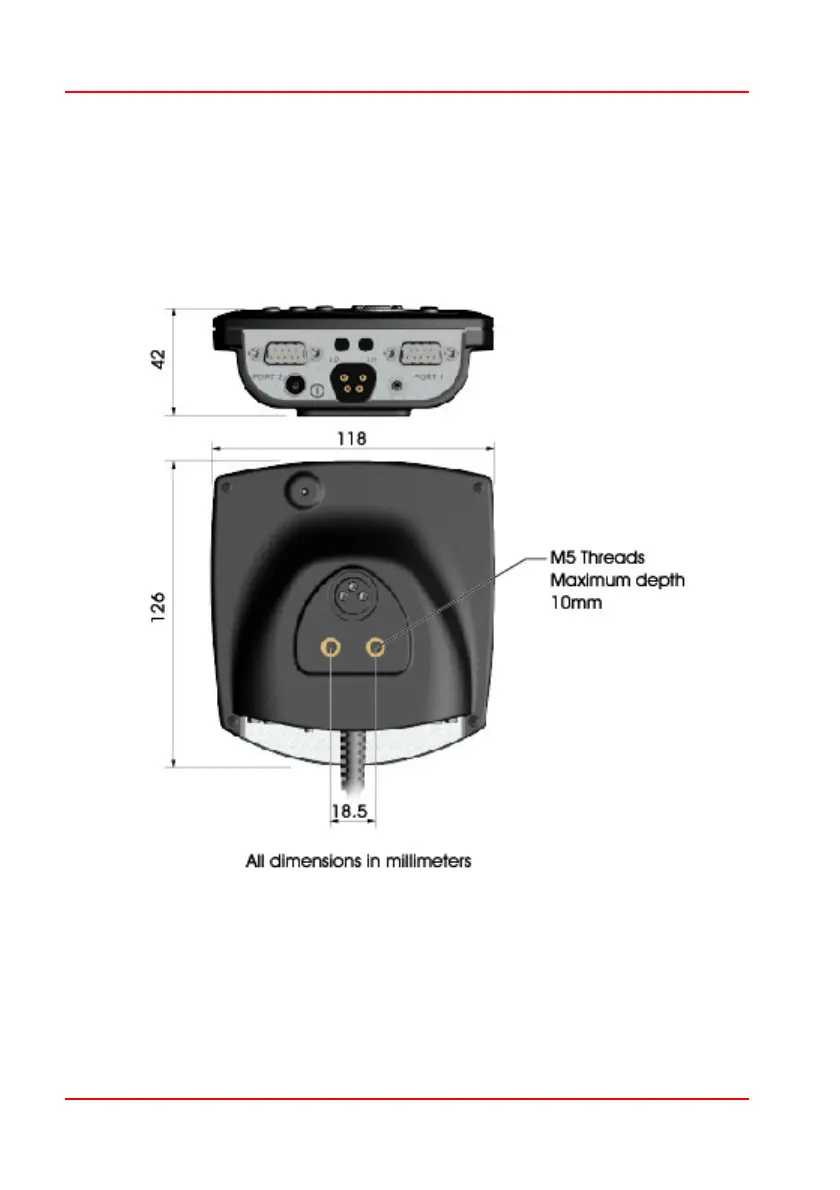PG D
RIVES
T
ECHNOLOGY
O
MNI
– S
TANDARD
- I
NSTALLATION
SK78813/5
5 Installing the Omni onto a Powerchair
The Omni should be fitted to the powerchair using the bracket supplied by the
powerchair manufacturer. If a suitable bracket is not available, the diagram
below can be used to design your own.
Take care not to over-tighten the fixing screws.
The Omni should be fitted in a position that is suitable for the powerchair user. It
is particularly important to ensure the Omni’s screen is clearly visible.
