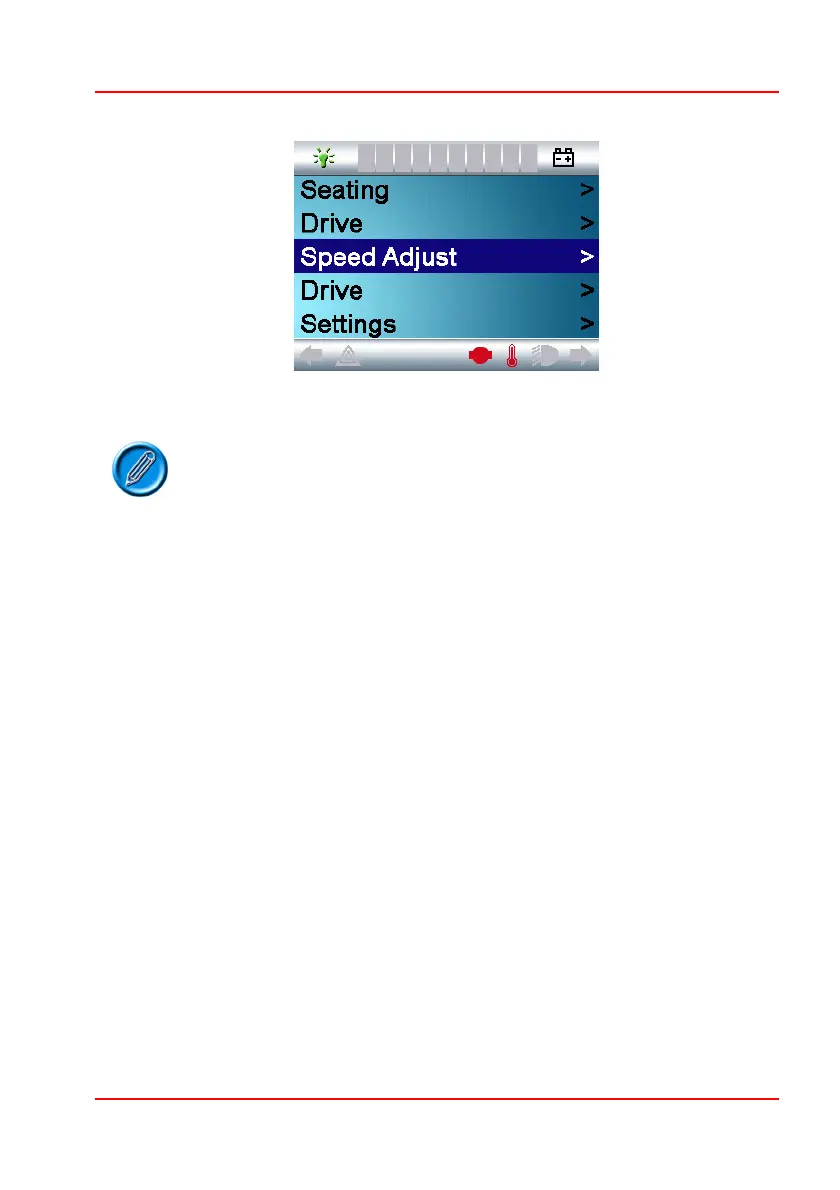PG D
RIVES
T
ECHNOLOGY
O
MNI
– S
TANDARD
- P
ROGRAMMING
SK78813/5
EXIT
EXITEXIT
EXIT
>
> >
>
It is possible to set items to appear multiple times in
the menu.
2.8.2 Position 1 Type to Position 16 Type
This sets the “type” of the menu item on the screen.
There are three programmable options: Entry, List and Select. These parameters
affect only menu items that are genuine R-net Modes, they do not affect the
Omni Modes.
The best way to explain each of the settings is in a series of examples. (For
Single Switch Scanner Type SIDs replace ‘left and right SID commands’ with
‘short User Switch operations).
Assume Position 1 = Drive and Position 1 Type = Entry, then the menu item
would appear as below.
Drive >
The effect of Entry is to display the Mode Name and an entry >. A right SID
command will enter the Mode.
Assume Position 1 = Drive and Position 1 Type = List, then the menu would
appear as below.
1: Profile 1 >
2: Profile 2 >
3: Profile 3 >
