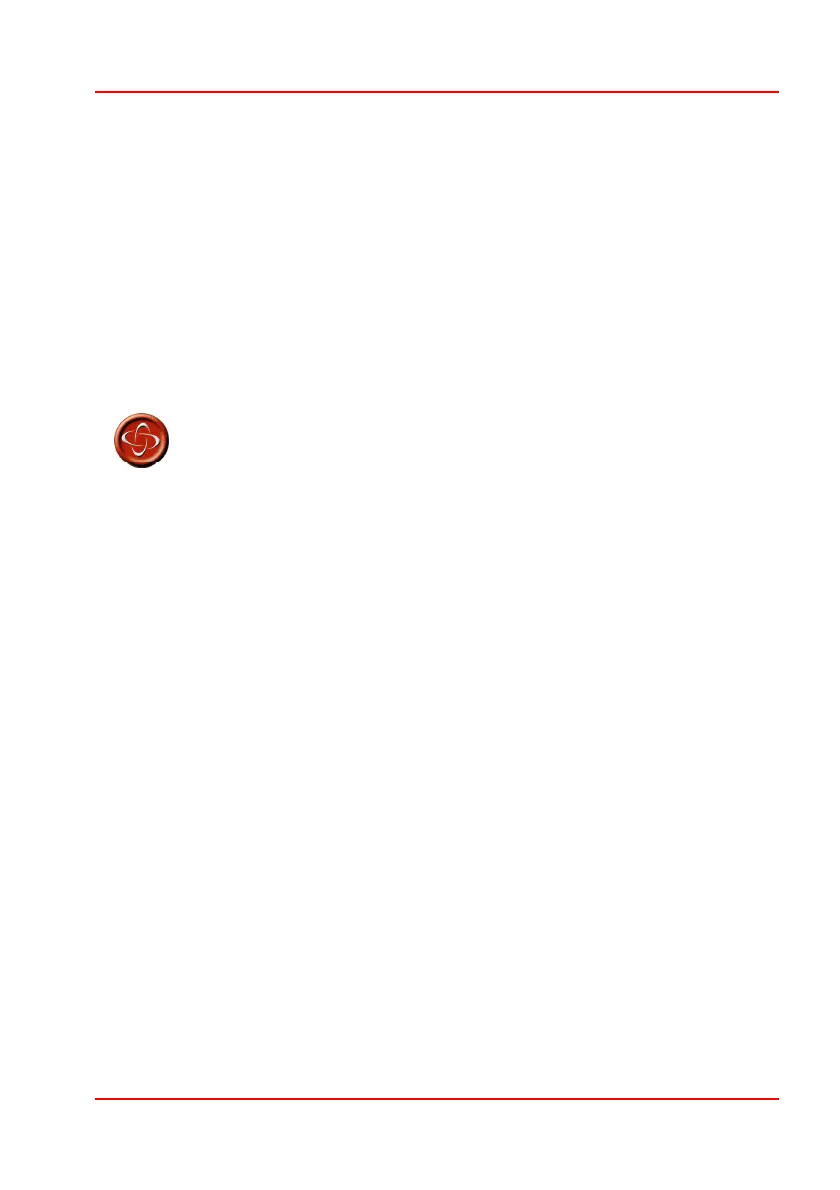PG D
RIVES
T
ECHNOLOGY
O
MNI
– S
TANDARD
- P
ROGRAMMING
SK78813/5
The programmable options are On, Off and Limp.
If set to On and the User Switch becomes disconnected, then the Omni
will trip.
If set to Off and the User Switch becomes disconnected, then the Omni
will try to operate normally, even though the User Switch is
disconnected.
If set to Limp and the User Switch becomes disconnected, then the
Omni will allow drive, but at a reduced speed, and will issue visual and
audible warnings.
PGDT recommend this parameter is always set to On.
PGDT accept no liability for losses of any kind arising
from any other setting.
2.6.3 9-way Detect
This sets whether the Omni will expect a “detect link” in a SID connected to the
9-way D-type.
There are two settings, On and Off.
If set to On, the Omni will expect a “detect-link” and if one is not
present will trip.
If set to Off, no “detect-link” is required.
2.6.4 Switch Long
This sets the period of time the User Switch must be operated in order to put the
Omni into Sleep Mode.
The programmable range is 0.5s to 5.0s in steps of 0.25s.
When using Single Switch Scanner Type SIDs the Omni can be put to sleep via
the User Menu or Sequence.
2.6.5 Switch Medium
This parameter is intended for 3-axis Proportional and Switch Type SIDs only
