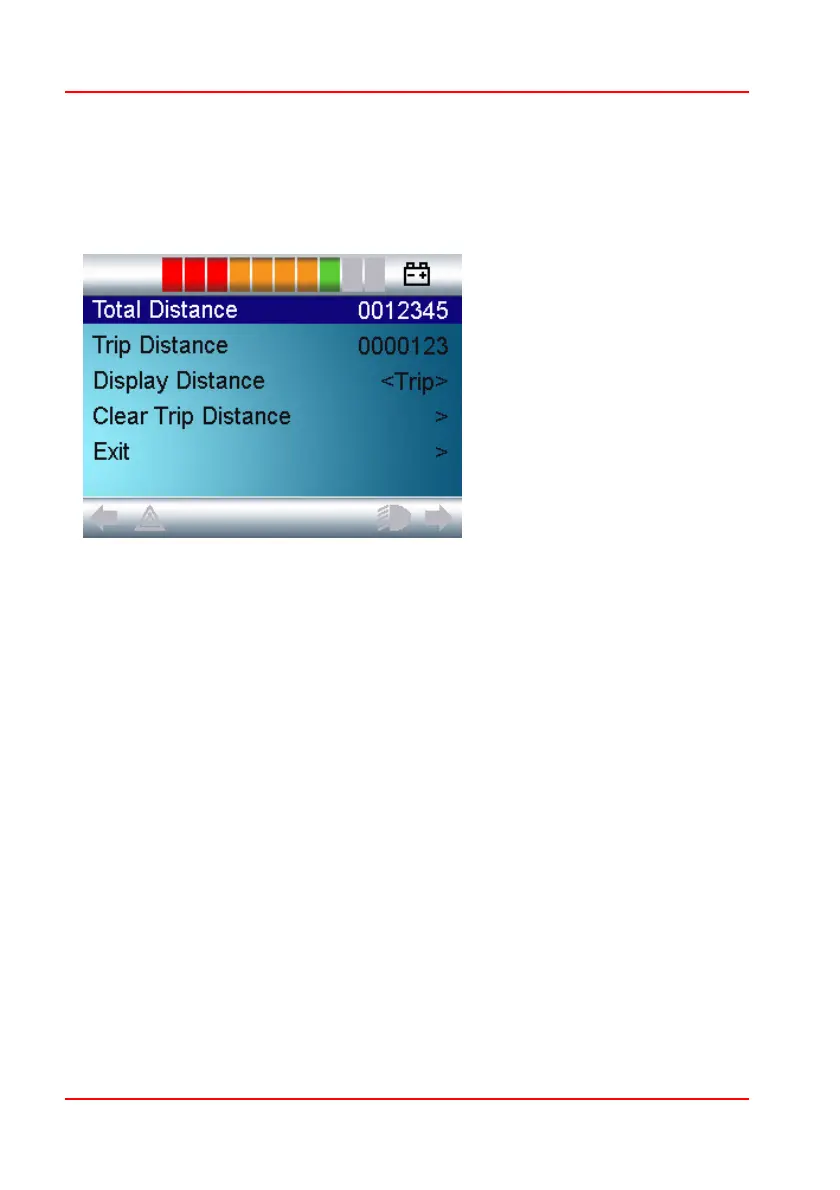PG D
RIVES
T
ECHNOLOGY
O
MNI
– S
TANDARD
- O
PERATION
SK78813/5
12.3 Distance
This sets the functionality of the odometer and a screen as below will appear.
Total Distance This is a value held in the Power Module and relates
to the total distance driven using that Power Module.
Trip Distance This is a value held in the CJSM and relates to the
total distance driven since the last reset.
Display Distance Sets whether Total Distance or Trip Distance appears
as the odometer display on the CJSM.
Clear Trip Distance A right joystick deflection will clear the Trip Distance
value.
Exit A right joystick deflection will return to the Settings
Menu.
12.4 Backlight
This sets the intensity of the LCD backlight.
The adjustable range is 0% to 100% in steps of 10%. Adjustments are made
with left and right joystick deflections.
