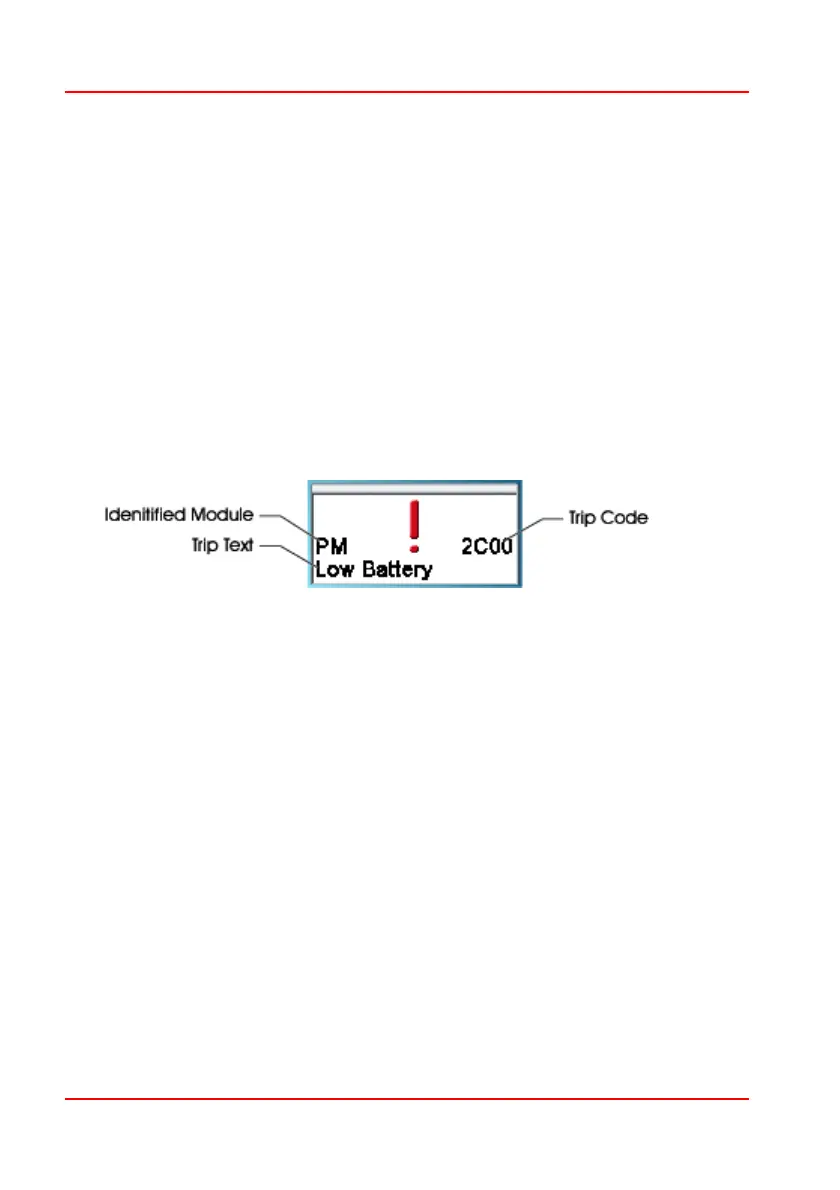PG D
RIVES
T
ECHNOLOGY
O
MNI
– D
IAGNOSTICS
SK78813/5
2 Diagnostic Screens
2.1 Current Diagnostic Screen
When the control system safety circuits have operated and the control system
has been prevented from moving the wheelchair a diagnostics screen will be
displayed.
This indicates a system trip, i.e. the R-net has detected a problem somewhere
in the wheelchair’s electrical system.
If the error is in a non-active module, for example in the ISM but with a Drive
Mode is selected, then drive will still be possible, however, the diagnostic
screen will appear intermittently.
2.1.1 Identified Module
This identifies which module of the control system has registered the problem.
PM Power Module
JSM Joystick Module
ISM Intelligent Seating/lighting Module
OMNI Omni
2.1.2 Trip Text
The Trip Text gives a brief description of the trip type.
2.1.3 Trip Code
The 4 digit code displayed gives the exact trip that has been recorded.
