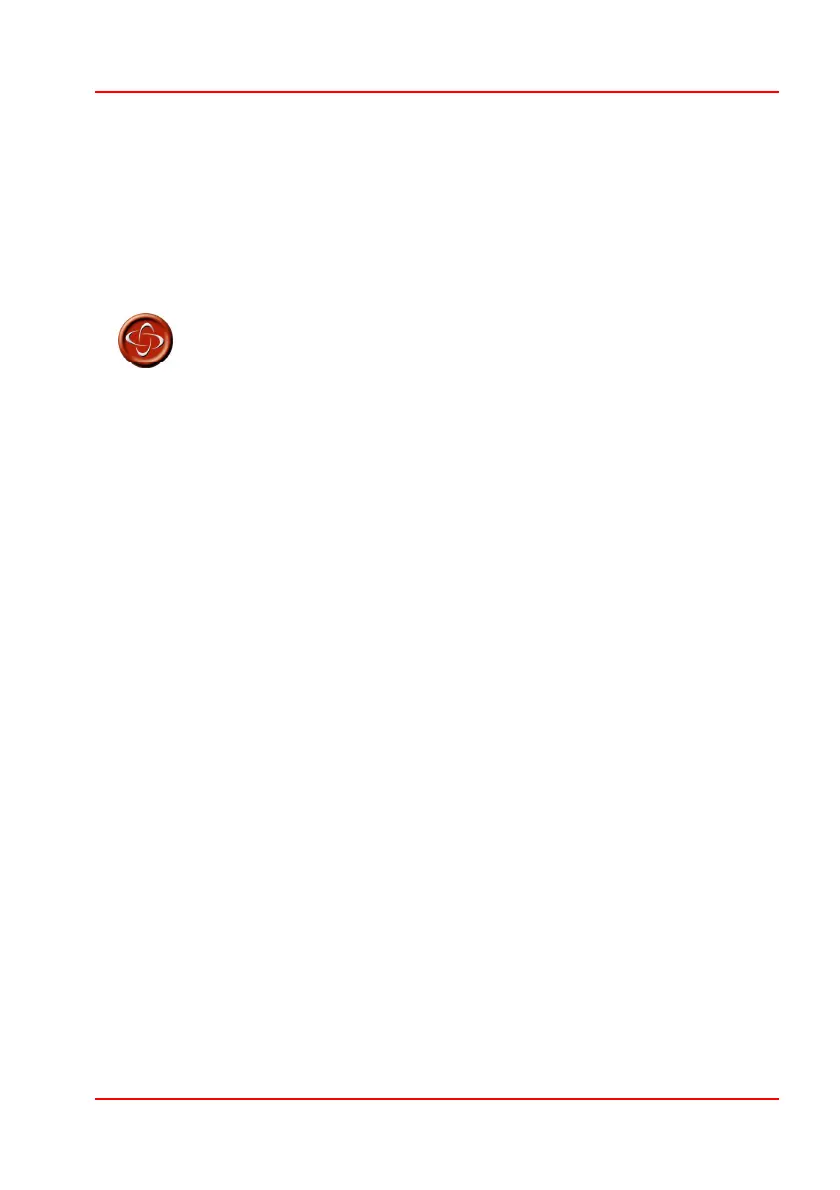PG D
RIVES
T
ECHNOLOGY
O
MNI
– S
TANDARD
- P
ROGRAMMING
SK78813/5
1 Introduction
This chapter gives an overview of the R-net programmable parameters that are
associated with the Omni. The Omni can be programmed in 3 ways, each is
described below.
Programming should only be conducted by healthcare
professionals with in-depth knowledge of PGDT
control systems. Incorrect programming could result
in an unsafe set-up of a wheelchair for a user. PGDT
accept no liability for losses of any kind if the
programming is inappropriate for the SID type or
user.
1.1 On-Board Programming (OBP)
This is performed using the Omni’s own display and front panel buttons. For
details of these buttons, refer to section Controls and Connections. From the
Omni, all system OBP parameters can be adjusted: for example, Speeds and
Accelerations.
OBP can be entered in one of two ways, depending on the factory
programming of the control system.
To enter OBP using a keypad sequence:
• Hold down the Profile button and then hold down the On/Off
button until there is a short beep. Note, the normal power-up
sound will occur prior to this beep.
• Release the Profile button, but continue to hold down the On/Off
Button until there are two further short beeps.
• Release the On/Off button, there will be a longer beep and OBP
Mode will be entered.
After the sequence has been performed and while the system remains
switched on, the Mode button can be used to sequence through all system
Modes and to return to OBP Mode. If the system is powered-down or there is no
OBP activity for 5 minutes, then the keypad sequence will need to be
performed again.
