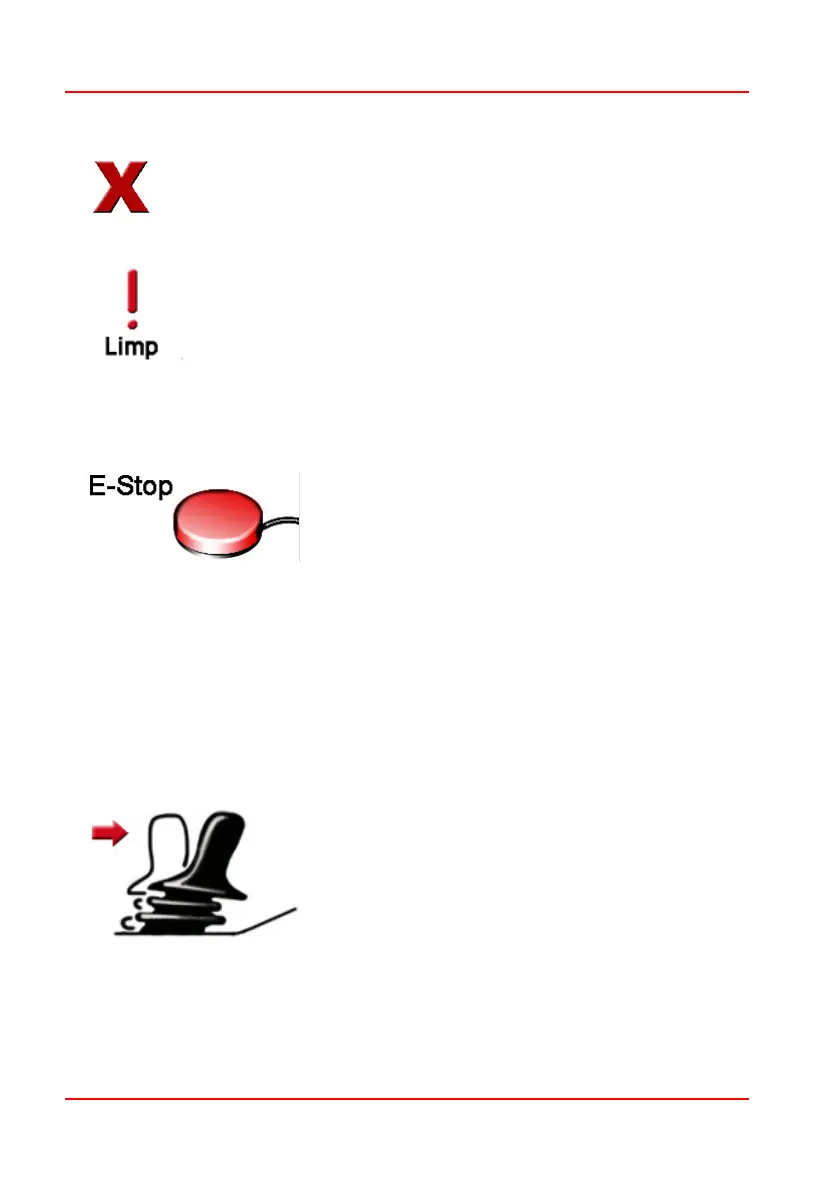PG D
RIVES
T
ECHNOLOGY
O
MNI
– S
TANDARD
- O
PERATION
SK78813/5
Process not completed correctly.
11.4.5 Limp
This message is displayed if a user switch has become
disconnected and the Omni is programmed to still allow drive, at
a reduced rate.
11.4.6 E-stop
If the user switch is activated during drive, or actuator operation, this symbol will
be displayed.
11.4.7 SID Displaced
If you operate the SID before or just after you switch the control system on, the
screen will flash the joystick displaced screen.
You must release and center the SID to resume normal operation. If you do not
release the SID within five seconds the wheelchair will not be able to move,
even if you release the SID and operate it again. The screen will display a
