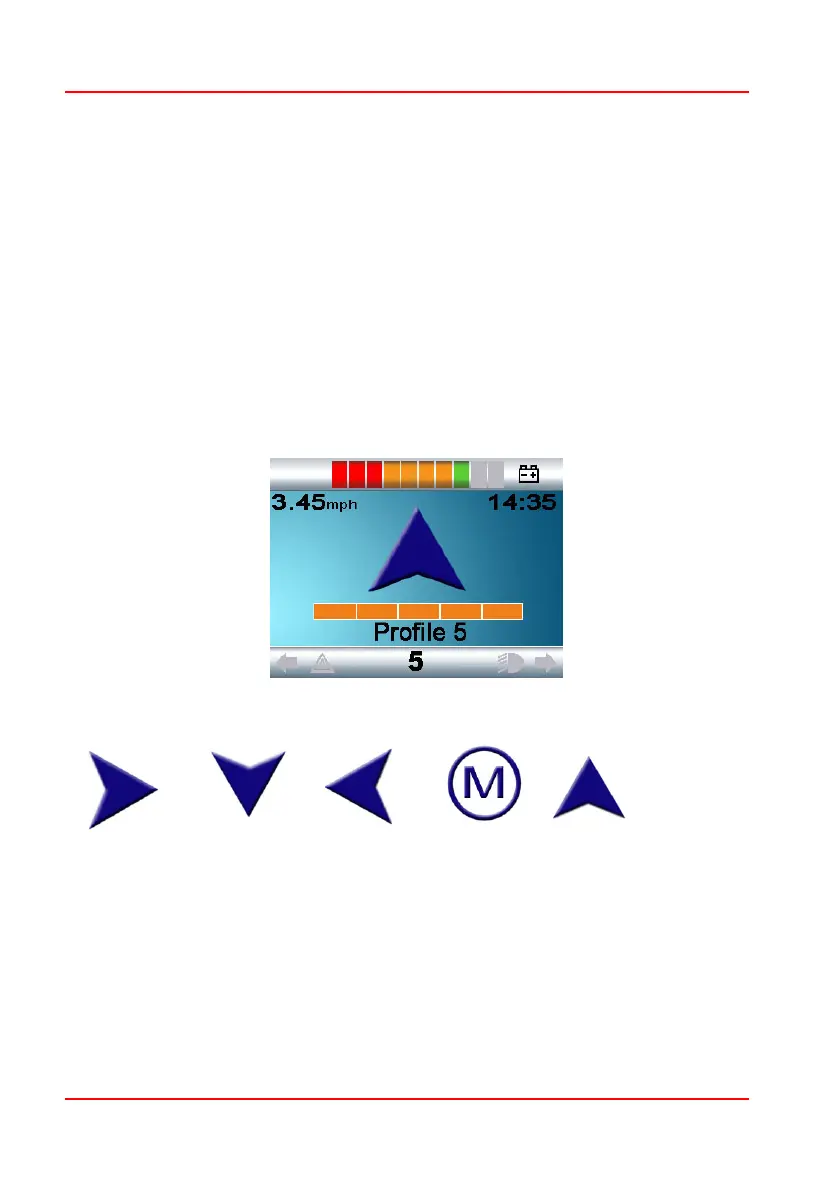PG D
RIVES
T
ECHNOLOGY
O
MNI
– S
TANDARD
- O
PERATION
SK78813/5
7 Operation with Single Switch Scanner Type
SIDs
All functions, including drive, can be accessed via a single switch connected
to one of the Omni’s ‘User Switch’ jack sockets. For details of installation and
connections, please refer to the ‘Single Switch Scanner’ section of Chapter 1.
7.1 Drive
The scanning rate in drive mode can be programmed to suit the user. Refer to
the Programming Chapter for more details.
When the Omni is switched on, a screen like the one shown below will appear:
The Omni will scan through the following icons:
The method of driving is dependent on whether the R-net system is configured
for ‘momentary’ or ‘latched’ operation.
In momentary operation, continuously depressing the User Switch whilst one of
the ‘arrow’ icons is shown will cause the powerchair to drive in that direction until
the switch is released. If the User Switch is depressed when the ‘M’ icon is shown,
the Omni will enter the User Menu.
