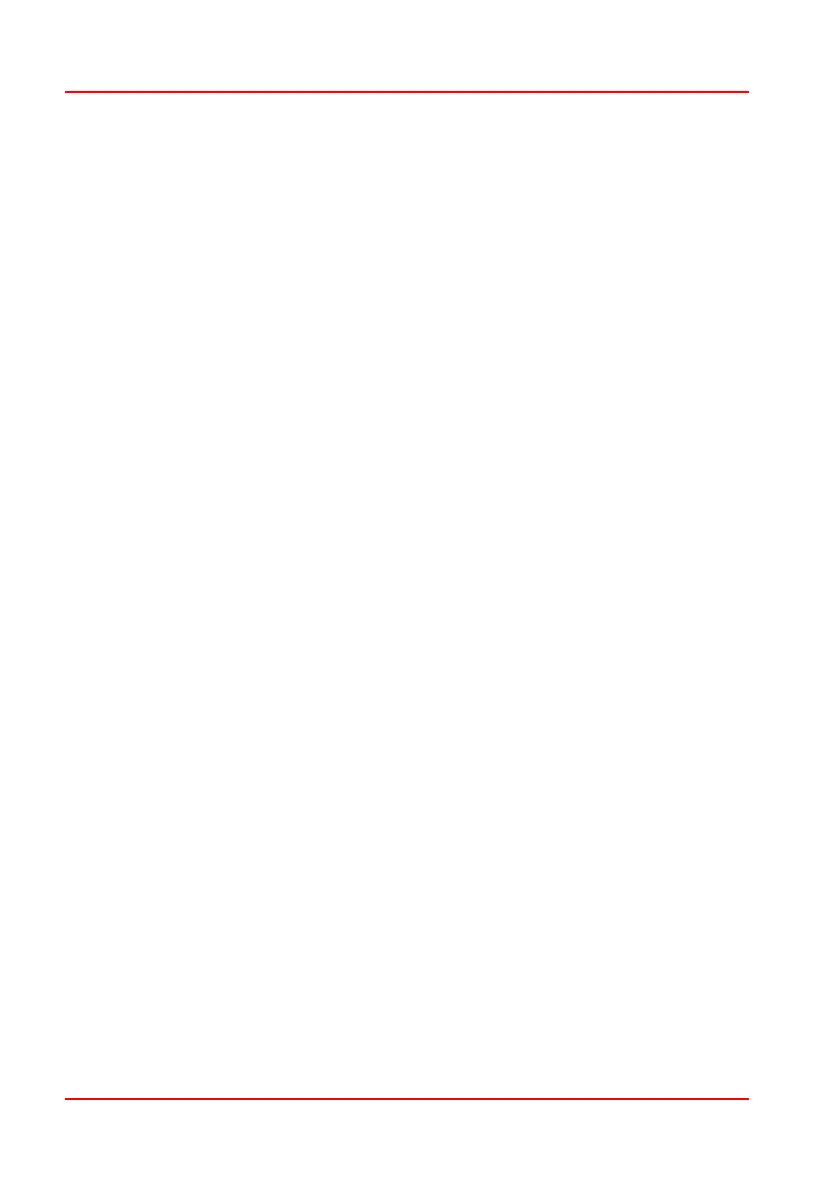PG D
RIVES
T
ECHNOLOGY
O
MNI
– S
TANDARD
- I
NSTALLATION
SK78813/5
2.8 Communications Connector
This connector links the Omni to the R-net system.
2.9 9-way D-type Specialty Input Device (SID) Connectors
These provide connections to analogue or digital SIDs. There is a facility to
detect if a mating connector is in place; and provision of a low current 12V
supply. Refer to the Specifications Chapter for full details of the electrical
specifications.
2.10 User Switch Jacks
There are two 3.5mm/1/8” jack sockets which provide connection to the User
Switches. Full details of User Switches are given in the section Connection of
SIDs.
There is also facility to detect if the mating User Switch jack plug is in place.
Refer to the Specifications Chapter for full details of the electrical specifications.
2.11 External On/Off Switch Input
This is a 3.5mm/1/8” jack socket which provides connection to a user operated
On/Off button. This connection is optional and the Omni will function normally
without it.
2.12 Sip and Puff Input
This input will accept a 3.5mm/1/8” pipe connected to a Sip and Puff
mouthpiece. For full specification refer to the Specifications Chapter.
