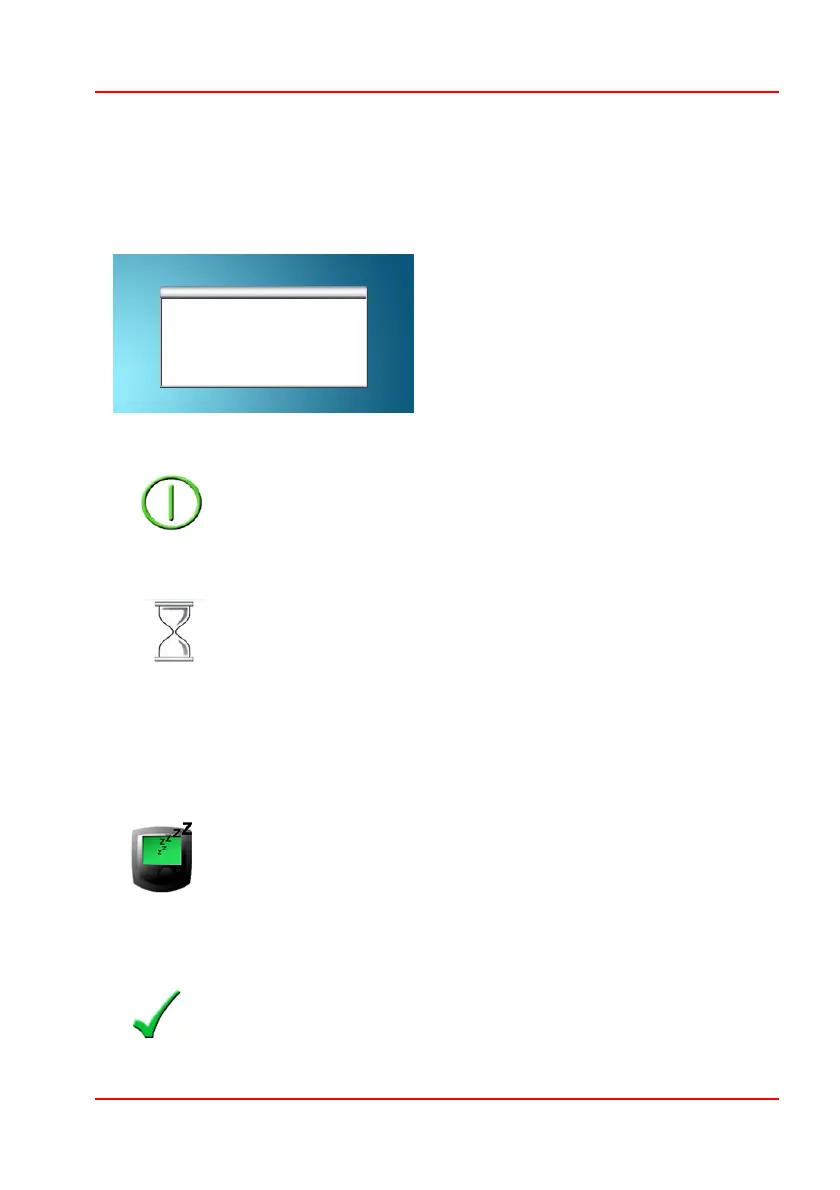PG D
RIVES
T
ECHNOLOGY
O
MNI
– S
TANDARD
- O
PERATION
SK78813/5
11.4 Message Window
The Omni displays warning icons and informational messages, in a dedicated
message window, as seen below.
11.4.1 Restart
When the control system requires a reboot; for example, after a
module re-configuration, this symbol will be flashed.
11.4.2 Timer
This symbol is displayed when the control system is changing
between different states. An example would be entering into
Programming Mode. The symbol is animated to show the sands
falling.
11.4.3 Sleep
This symbol is displayed when the Omni has gone into sleep
mode.
11.4.4 Cross & Tick
These symbols will be displayed during configuration procedures.
Process completed correctly.
