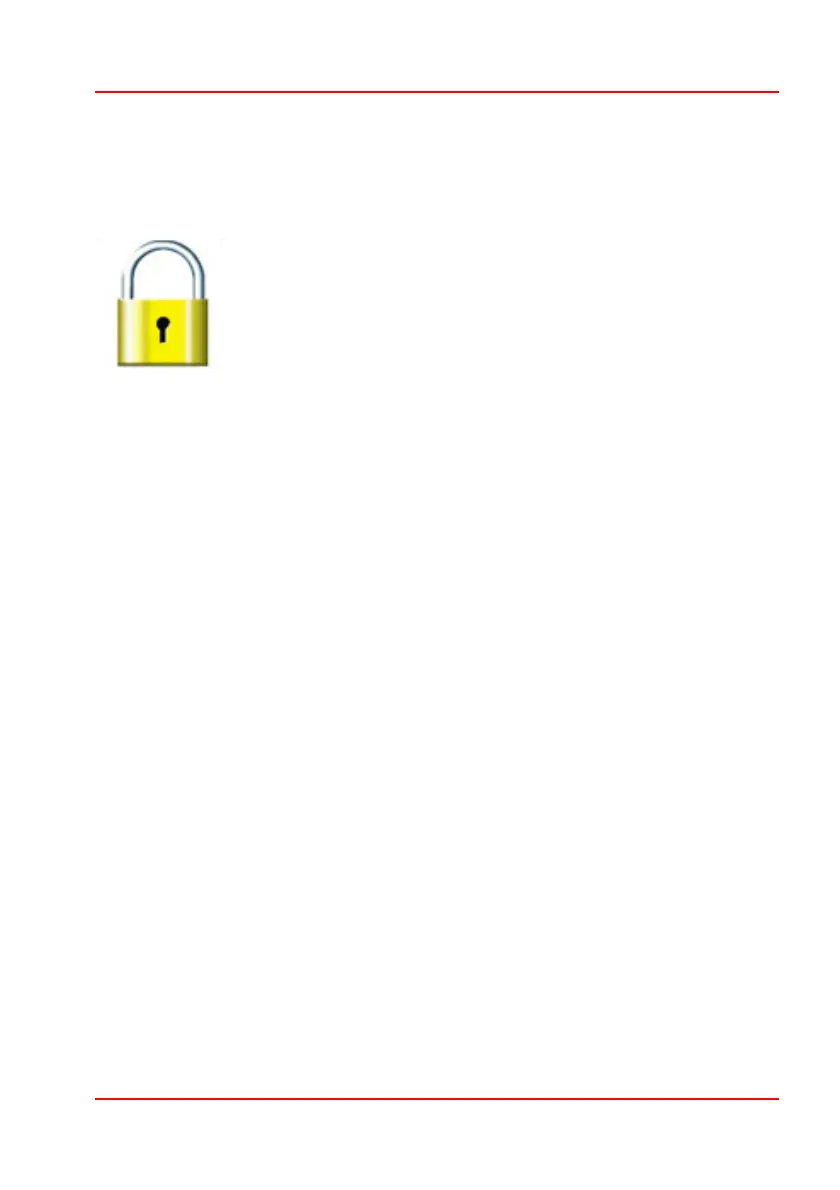PG D
RIVES
T
ECHNOLOGY
O
MNI
– S
TANDARD
- O
PERATION
SK78813/5
diagnostic screen at this time. You can reset this condition by switching the
control system off and on again.
11.4.8 Control System Locked
The Control System can be locked in one of two ways. Either using a sequence
of deflections and presses with a SID or with a physical Key. How the Control
System is locked depends on how the wheelchair manufacturer has
programmed the system.
11.4.8.1 Keypad Locking
To lock the wheelchair using the keypad:
• While the control system is switched on, depress On/Off input.
• After 1 second the control system will beep. Now release the
On/Off input
• Deflect the SID forwards until the control system beeps.
• Deflect the SID in reverse until the control system beeps.
• Release the SID, there will be a long beep.
• The wheelchair is now locked.
The padlock will be displayed if the Omni is switched back on.
To unlock the wheelchair:
• If the control system has switched off, press the On/Off input.
• Deflect the SID forwards until the control system beeps.
• Deflect the SID in reverse until the control system beeps.
• Release the SID, there will be a long beep.
