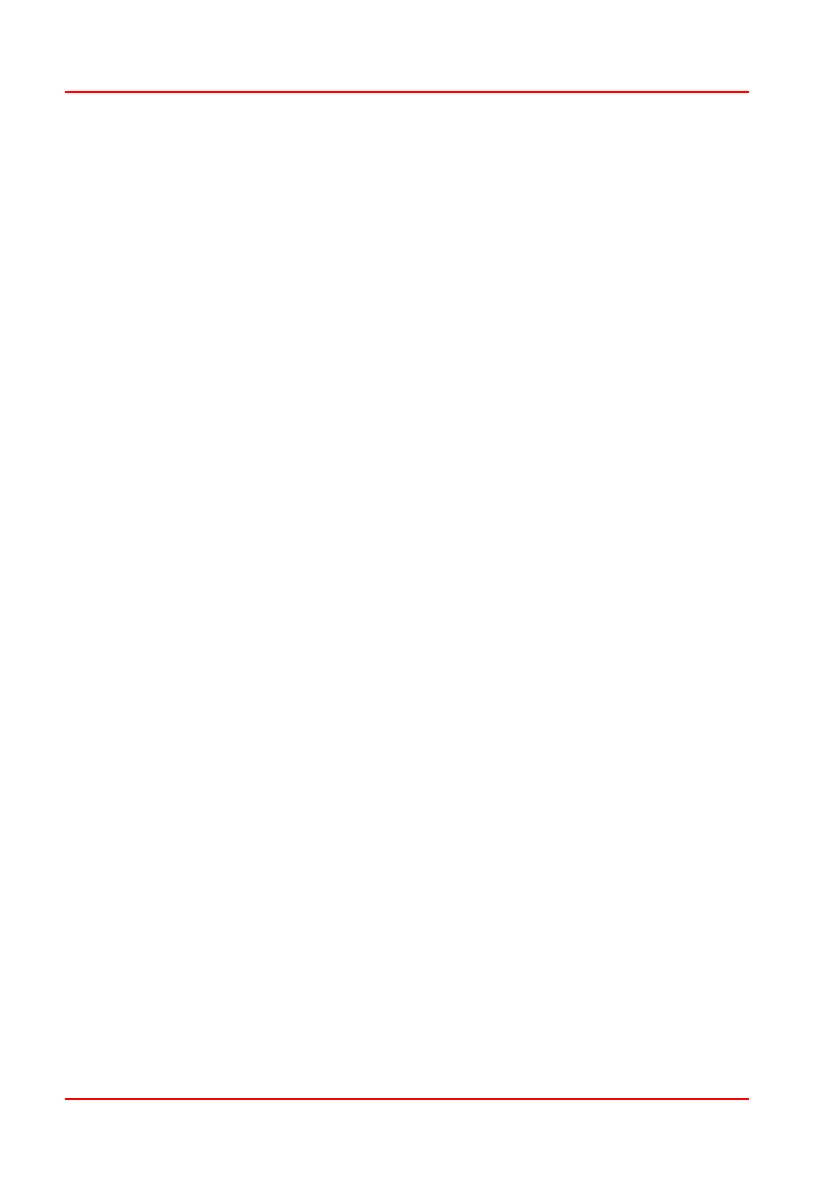PG D
RIVES
T
ECHNOLOGY
O
MNI
– D
IAGNOSTICS
SK78813/5
Deflect the joystick forwards and continue driving up the slope. Ensure the pick
up is smooth and positive.
Stop the wheelchair and reverse down the gradient. While on the gradient
release the joystick and ensure the wheelchair comes to rest and the brakes
are applied without the front wheels lifting of the ground.
4.5 Lights, Indicators and Hazard Lamps Test
If lights are fitted:
• Visually check each bulb for correct illumination.
• Check each bulb for correct illumination and that the flash-rate is
1.5Hz ± 0.5Hz.
• Disconnect each bulb in turn and check that the remaining bulb
for that side flashes at 3Hz ± 0.5Hz.
If hazard lamps are fitted:
• Check each bulb for correct illumination and that the flashrate is
1.5Hz ± 0.5Hz.
4.6 Actuator Test
If actuators are fitted:
• Check each motor for correct direction of movement.
• Ensure the mechanical end-stops are secure and that they stall
the actuator motors, thus operating the ISM’s automatic end-stop
detection.
4.7 Inhibit Input Test
Insert an appropriate battery charger, or equivalent inhibit connection, into the
Charger Connector on the Omni and ensure that drive is inhibited.
If Inhibits 2, 3, 4 and 5 are used for inhibit or speed limiting purposes, suitable
tests should be devised to ensure correct operation.
