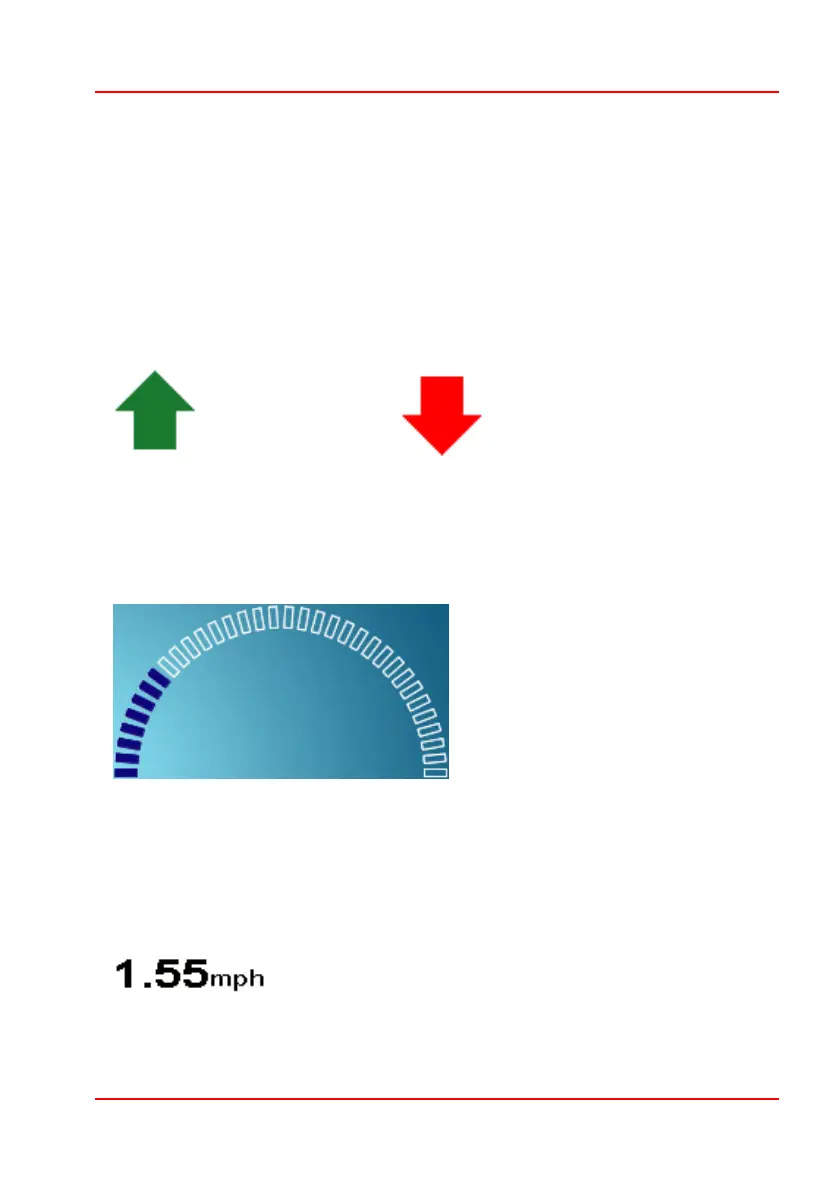PG D
RIVES
T
ECHNOLOGY
O
MNI
– S
TANDARD
- O
PERATION
SK78813/5
The clock is user adjustable. Adjustable options are:
• Visibility, whether the clock is displayed on screen.
• The display format, 12 or 24 hour.
• The time, the user can adjust the time.
These adjustments are made within User Menu/Settings.
11.3.3 Selected Direction Indicator
Forwards Reverse
These are only displayed if the Omni has been configured to use a 3 axis
proportional SID. Refer to the Operation with 3-axis Proportional and Switch type
SIDs (Head Arrays).
11.3.4 Speed Display
This gives a proportional display of the wheelchairs speed. The Arc begins at 0%
and has a programmable maximum. The programmable parameter is Max
Displayed Speed. Refer to the Programming Chapter.
11.3.5 Digital Speed Display
This displays the actual speed of the wheelchair derived
from the motors. The display can be set to mph of km/h.
These adjustments can be made in the OBP Menu.
