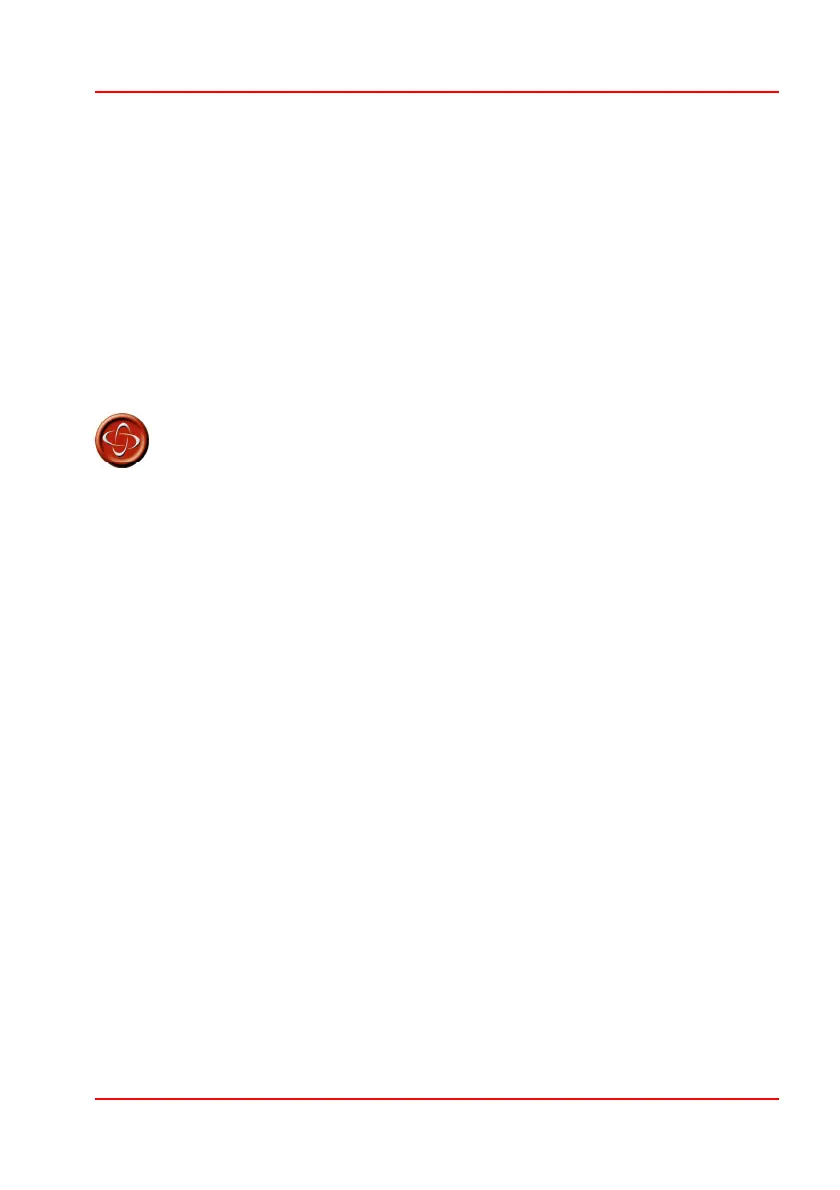PG D
RIVES
T
ECHNOLOGY
O
MNI
– IR
SK78813/5
7 IR Configuration Tool
The IR configuration tool is a PC based application that allows the user to
• Read and Write IR menus from and to an R-net Control System
• Create IR menus.
• Change IR menus.
• Save IR menus.
Programming and diagnostics should only be
conducted by healthcare professionals with in-depth
knowledge of PG Drives Technology electronic Control
Systems. Incorrect programming could result in an
unsafe setup of a vehicle for a user. PG Drives
Technology accepts no liability for any losses of any
kind if this condition is not met.
The IR tool will be launched via the R-net PC programmer. Select the IR short
cut on the toolbar menu or select IR Configuration from the tools drop down
menu.
