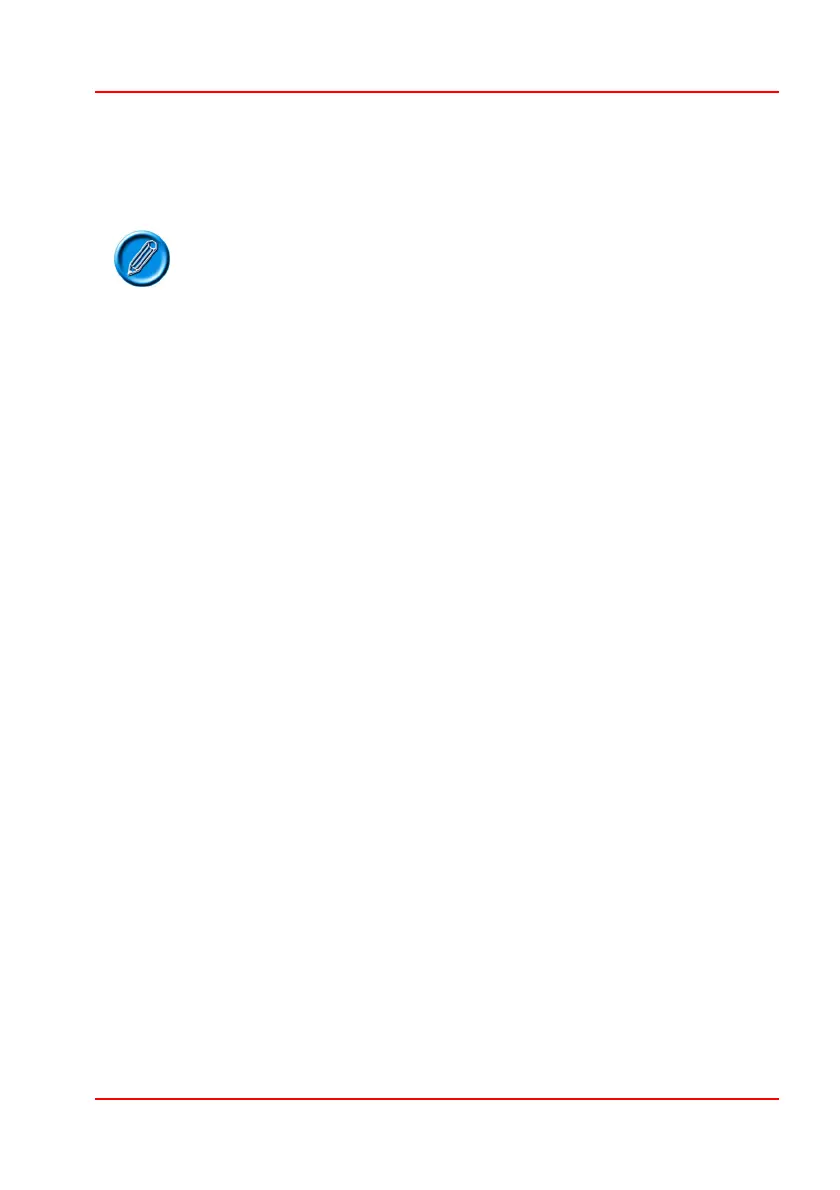PG D
RIVES
T
ECHNOLOGY
O
MNI
– S
TANDARD
- P
ROGRAMMING
SK78813/5
If an “Exit” axis is being used, see section Actuator Selection, this is indicated by
a single beep of opposite duration to the beep series.
If you are uncertain of the number of each actuator
axis, then put the Omni into OBP Mode and select the
Seating Mode. The axis number will be displayed at
the bottom left of the screen.
2.9.7 Position 1 to Position 16
This sets the number of beeps that will occur when each line of the User Menu is
highlighted. Because it is possible for the same item to appear on multiple
lines, then the number of beeps is independent from the position number.
The programmable range is 0 to 16 in steps of 1.
2.10 Training Mode
2.10.1 Forward Inhibit
This allows the forward directional command of the SID to be inhibited.
The programmable options are On and Off.
If set to On forward drive will be inhibited.
If set to Off forward drive will not be inhibited.
2.10.2 Reverse Inhibit
This allows the reverse directional command of the SID to be inhibited.
The programmable options are On and Off.
If set to On reverse drive will be inhibited.
If set to Off reverse drive will not be inhibited.
2.10.3 Right Inhibit
This allows the right directional command of the SID to be inhibited.
The programmable options are On and Off.
