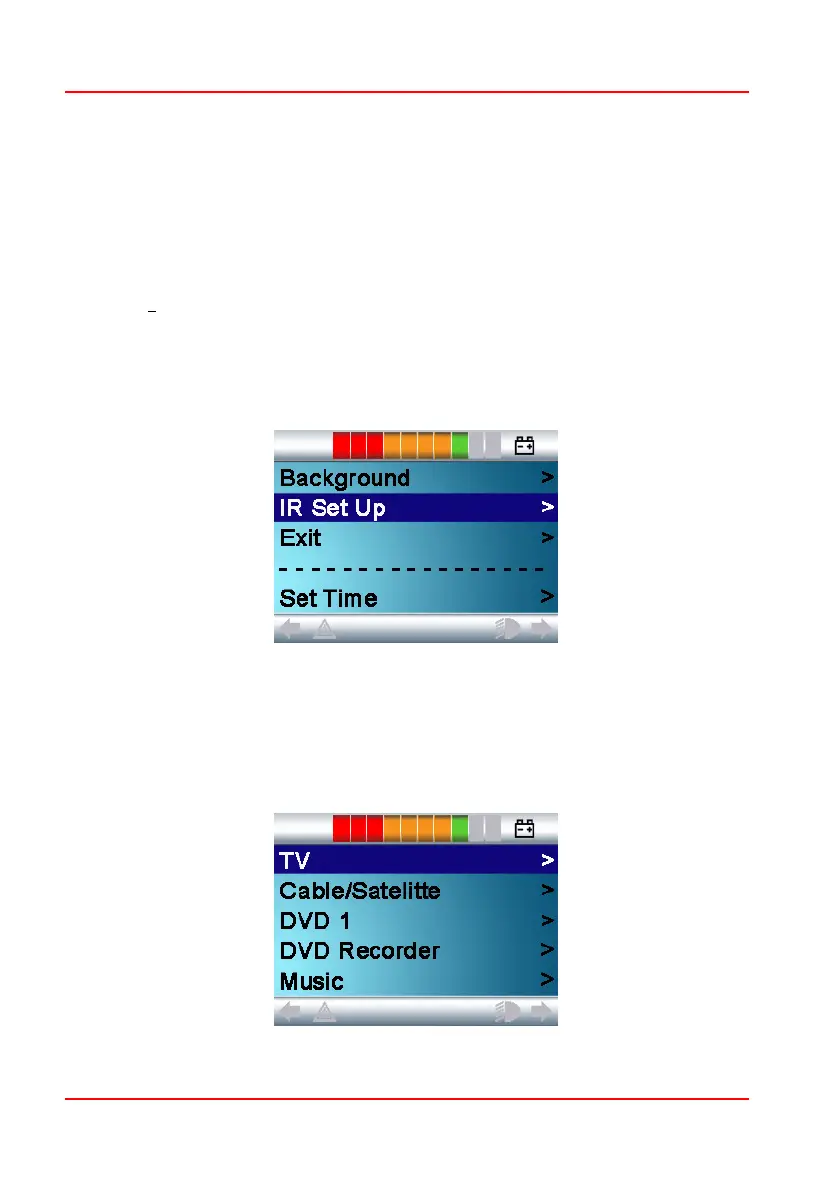PG D
RIVES
T
ECHNOLOGY
O
MNI
– IR
SK78813/5
3 IR Set Up
3.1 Accessing the IR Set Up Menu
There are two methods of accessing IR set up on the Omni.
• Holding the + and – keys on the Omni, launches the Settings
menu.
Use the four (4) navigation keys on the front screen of the Omni. The Up/Down
keys scroll up and down the menu. The Left/Right keys select the highlighted
option.
• It is also possible to access IR Set Up Menu via OBP
3.2 IR Set Up Menu
