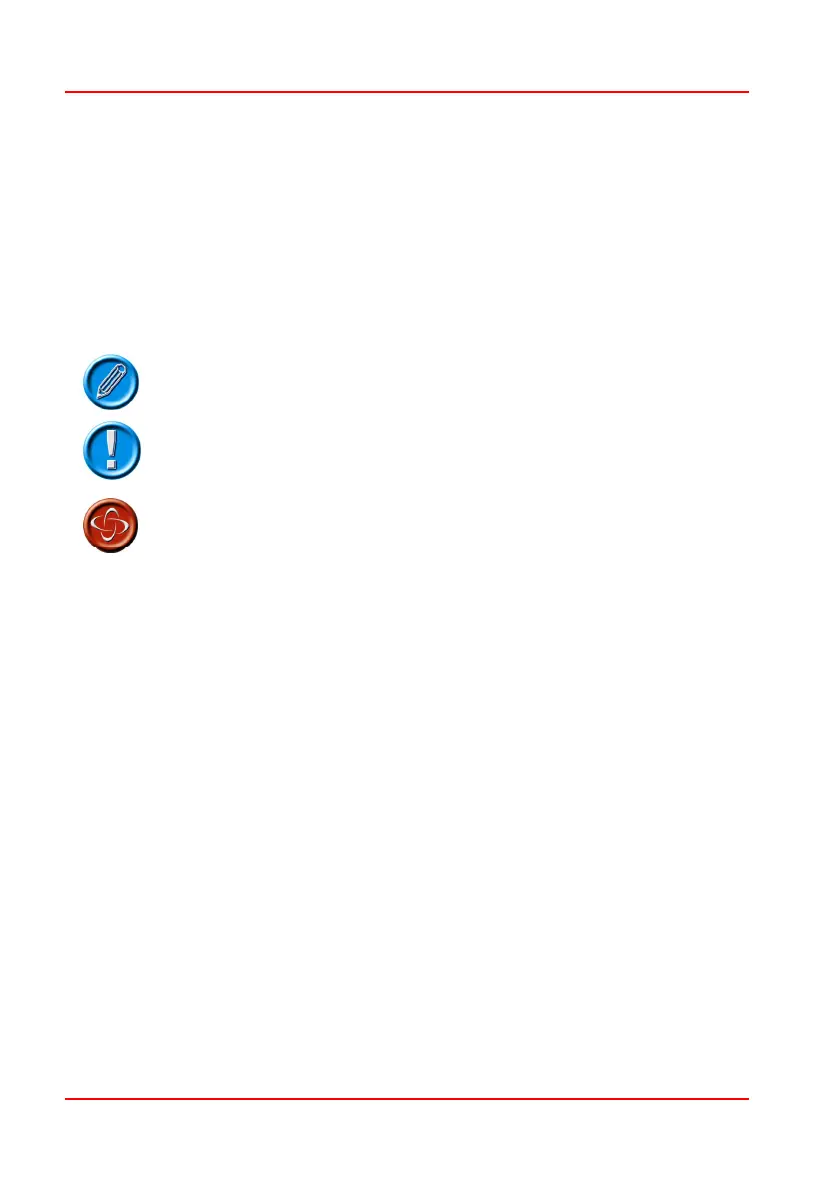PG D
RIVES
T
ECHNOLOGY
R-
NET
O
MNI
SK78813/5
About this manual
The Technical Manual gives a general introduction to the R-net Omni. For more
detailed and/or current information refer to the Electronic Manual.
Throughout the manual icons are used to draw the reader’s attention.
The icons used are:
Note - A general point for best practice.
Caution - A point of safety which if ignored could
result in damage to the control system or the vehicle.
Warning - A point of safety which if ignored could
cause injury to the individual.
PG Drives Technology accept no liability for any losses of any kind if the points
are not followed.
How to Use This Manual
The Manual has two main sections – Standard and Advanced. The Standard
section covers the more common types of specialty control installations, i.e. the
Omni is the only Input Device in the system; whereas, the Advanced section
covers how to use the Omni in conjunction with another Input Device or with
two Specialty Input Devices.
To get the most out of this manual it is recommended that you concentrate on
the Standard section and only refer to the Advanced section if you are working
with two IDs, two SIDs or wish to set up the Omni so the functions can be
navigated audibly.
