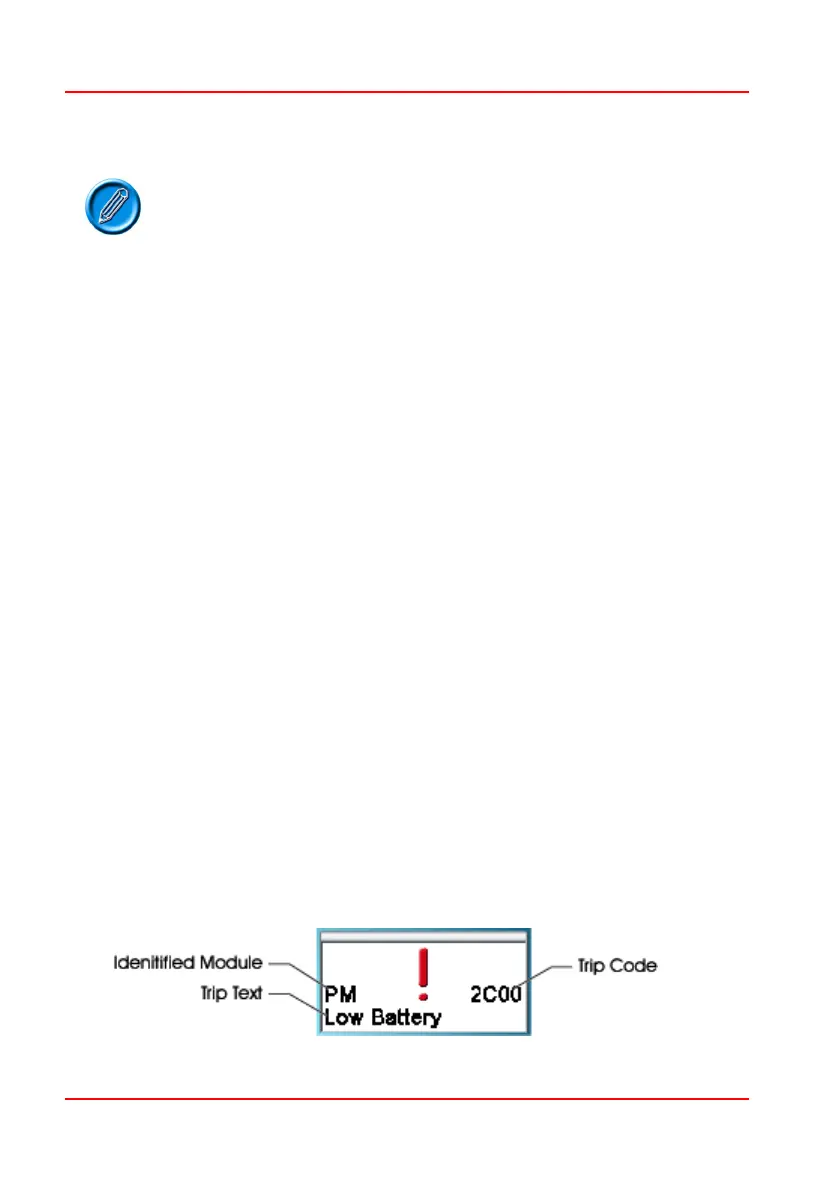PG D
RIVES
T
ECHNOLOGY
O
MNI
– S
TANDARD
- O
PERATION
SK78813/5
• The wheelchair is now unlocked.
It is not possible to lock the control system using the
sequence method if a Single Switch Scanner Type SID
is being used.
11.4.8.2 Key Locking
To lock the wheelchair with a key lock:
• Insert a PGDT supplied key into the Charger Socket until there is
an audible short beep.
• Remove the key, there will now be a long beep.
• The wheelchair is now locked.
The padlock will be displayed if the Omni is switched back on.
To unlock the wheelchair:
• Insert a PGDT supplied key into the Charger Socket until there is
an audible short beep.
• Remove the key, there will now be a long beep.
• The wheelchair is now unlocked.
11.4.9 Diagnostic Screen
When the control system safety circuits have operated and the control system
has been prevented from moving the wheelchair a diagnostics screen will be
displayed.
This indicates a system trip, i.e. the R-net has detected a problem somewhere
in the wheelchair’s electrical system.
