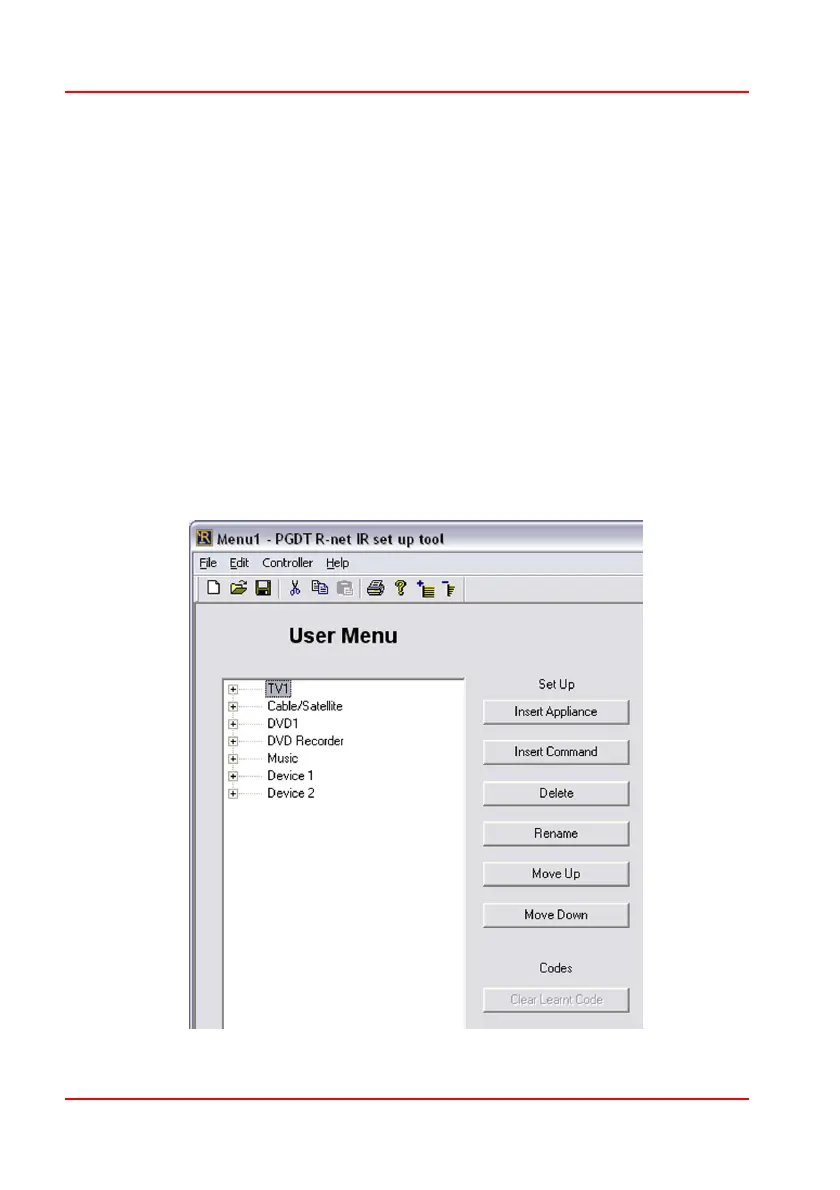PG D
RIVES
T
ECHNOLOGY
O
MNI
– IR
SK78813/5
7.4 Toolbar
The toolbar icons are shortcuts to the most regularly used functions within the
drop down menus.
7.5 User Menu
This area displays and defines the User Menu structure. Using the utilities Insert
Appliance, Insert Command, Delete, Rename, Move Up and Move Down, the
menu structure and content can be changed.
The screen below shows an example User Menu with seven Appliances: TV,
Cable/Satellite, DVD1, DVD Recorder, Music, Device 1 and Device 2.
To view the Commands for each Appliance, click on the + symbol and the
menu tree will expand. If a Command has an IR Code assigned to it, then the
adjacent checkbox will be checked.
