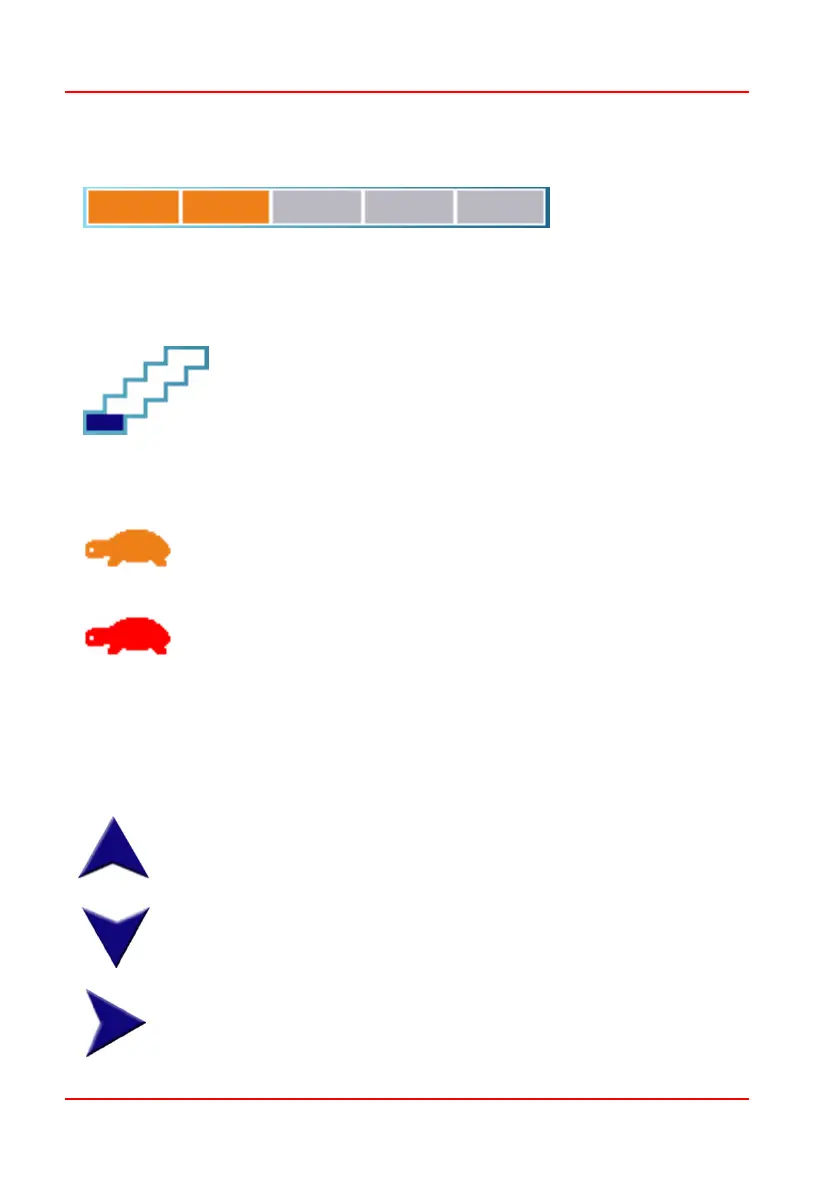PG D
RIVES
T
ECHNOLOGY
O
MNI
– S
TANDARD
- O
PERATION
SK78813/5
11.3.6 Maximum Speed Indicator
This displays the current speed setting.
11.3.7 Latched
When the control system is operating in a latched condition
this symbol will be displayed.
11.3.8 Inhibit
If the speed of the wheelchair is being limited; for example, by a
raised seat, then this orange symbol will be displayed.
If the wheelchair is being inhibited from driving, then this red
symbol will be flashing.
11.3.9 Scanner Drive Symbols
If the Omni is programmed to operate with a Single Switch Scanner Type SID
these symbols will be displayed to indicate:
Forward drive.
Reverse drive.
Right drive.
