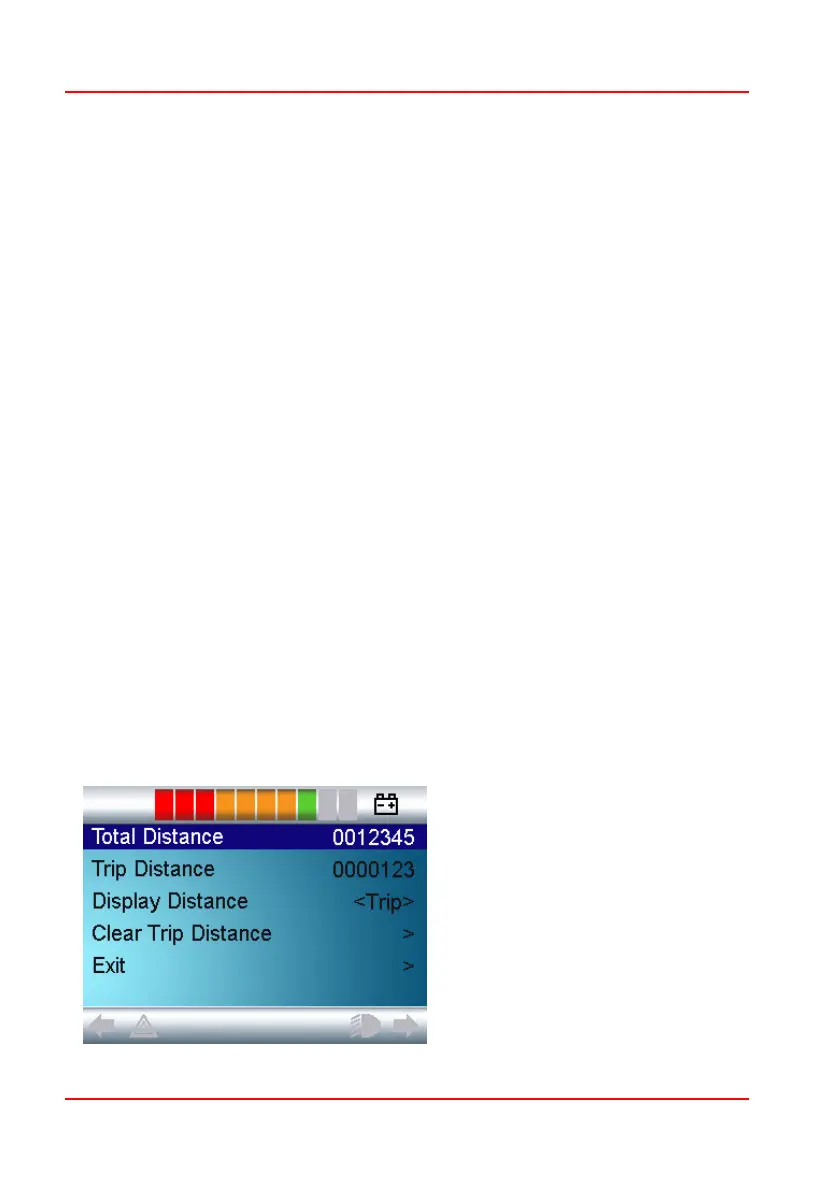PG D
RIVES
T
ECHNOLOGY
O
MNI
– S
TANDARD
- P
ROGRAMMING
SK78813/5
If set to On right drive will be inhibited.
If set to Off right drive will not be inhibited.
2.10.4 Left Inhibit
This allows the left directional command of the SID to be inhibited.
The programmable options are On and Off.
If set to On left drive will be inhibited.
If set to Off left drive will not be inhibited.
2.11 Settings
2.11.1 Set Time
This sets the time of the clock.
2.11.2 Display Time
This sets whether the time is displayed on screen or not.
Options are Off, 12hr and 24hr format.
2.11.3 Distance
This sets the functionality of the odometer and a screen as below will appear.
