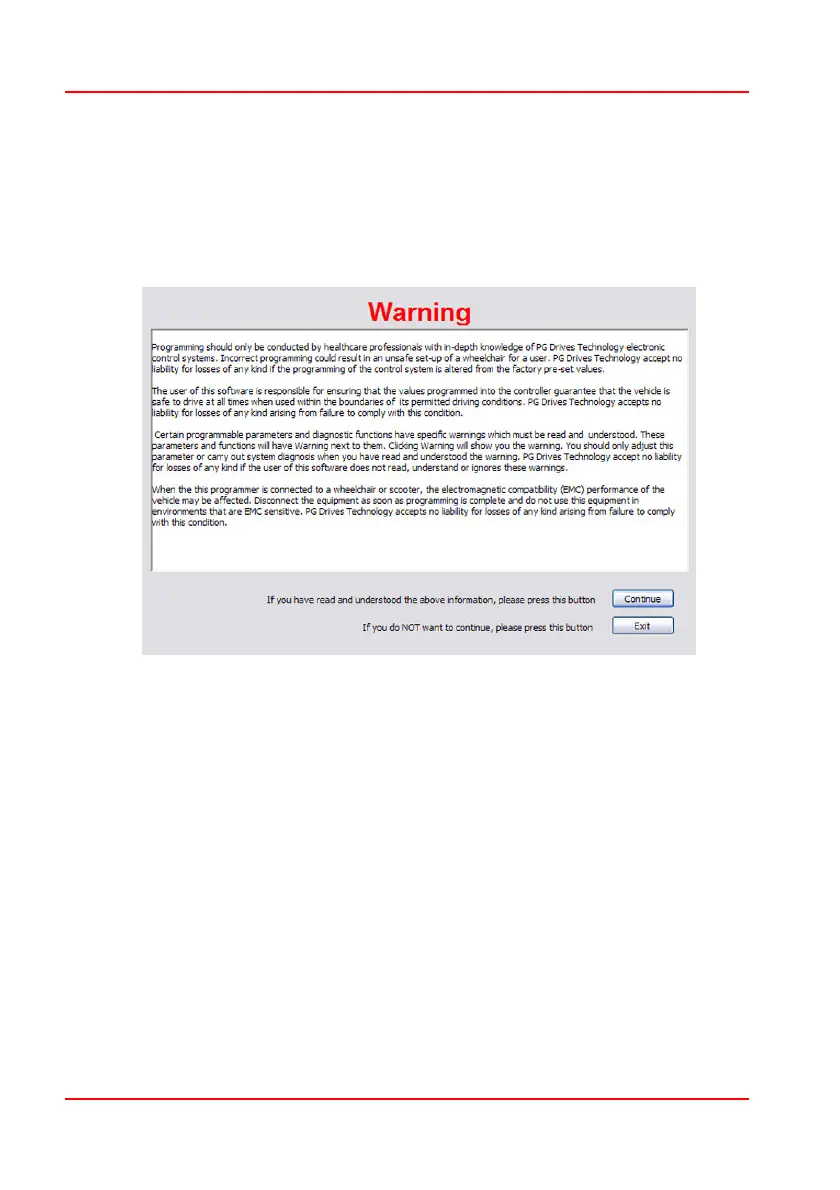PG D
RIVES
T
ECHNOLOGY
O
MNI
– IR
SK78813/5
7.1 Operation Initiation
Upon opening Program the following warning window will appear. It is important
that this warning is read and understood before programming commences.
Clicking Continue opens the IR Configurator Window.
To begin using the IR Configurator one of three things must occur:
• A new file must be opened.
• An existing file must be opened.
• A file must be read from the Control System.
