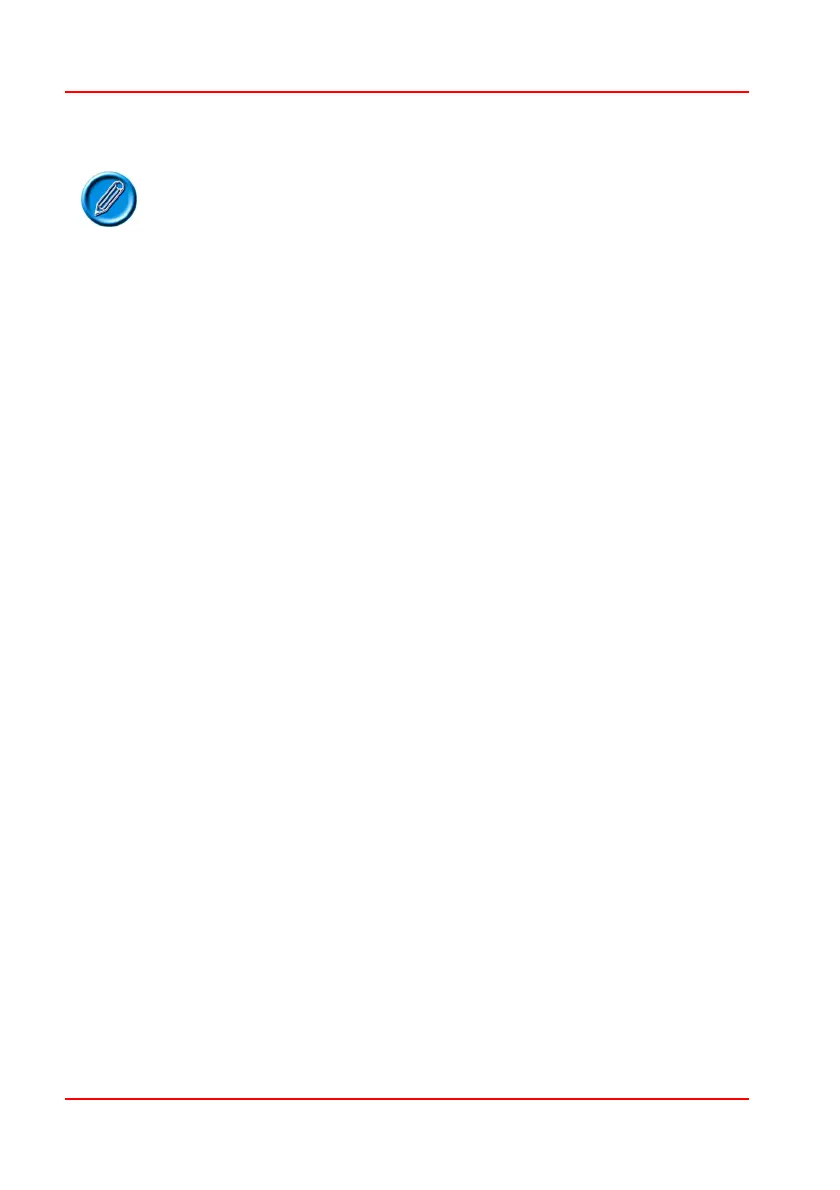PG D
RIVES
T
ECHNOLOGY
O
MNI
– S
TANDARD
- P
ROGRAMMING
SK78813/5
Although it does in these examples, the number does
not necessarily reflect the actual Profile number.
Instead Seating 1 would actually enter the lowest
numbered Profile that had Seating Mode enabled,
while Seating 2 would actually enter the next highest
numbered Profile.
2.79 Omni - Beeps
2.9.1 Profile Change
This sets the type of beep that occurs upon a Profile change.
The programmable options are: Off, Short and Long.
If set to Off, there will be no beep upon a Profile change.
If set to Short, there will be a short beep upon a Profile change.
If set to Long, there will be a long beep upon a Profile change.
2.9.2 Mode Change
This sets the type of beep that occurs upon a Mode change.
The programmable options are: Off, Short and Long.
If set to Off, there will be no beep upon a Mode change.
If set to Short, there will be a short beep upon a Mode change.
If set to Long, there will be a long beep upon a Mode change.
2.9.3 User Menu Entry
This sets the type of beep that occurs upon entry to the User Menu.
The programmable options are: Off, Short and Long.
If set to Off, there will be no beep upon entry to the User Menu.
If set to Short, there will be a short beep upon entry to the User Menu.
If set to Long, there will be a long beep upon entry to the User Menu.
