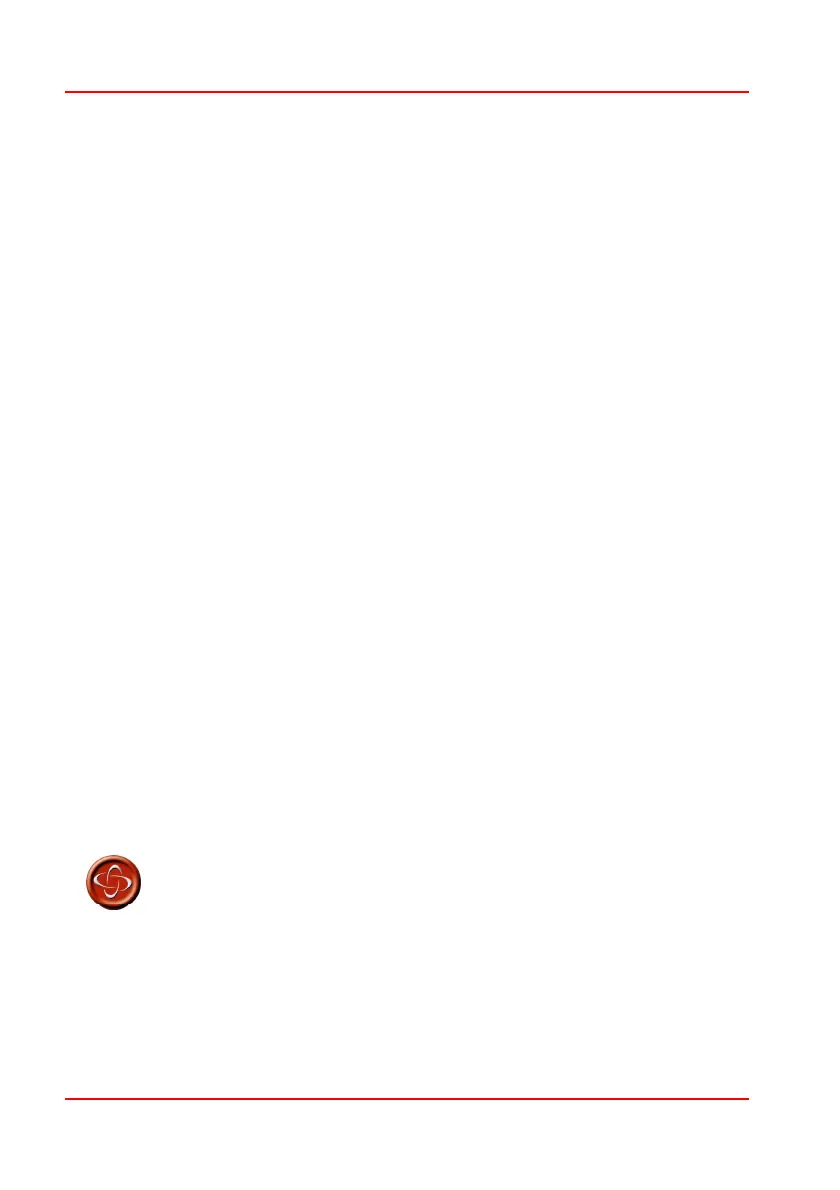PG D
RIVES
T
ECHNOLOGY
O
MNI
– S
TANDARD
- P
ROGRAMMING
SK78813/5
*Asleep is the Sleep state entered via a long operation of the User Switch or
from the User Menu.
2.4 Profiled
2.4.1 Port
This sets which Omni Port is active in a particular Profile.
The programmable options are 1 or 2.
2.5 Ports 1 / 2 - SID
2.5.1 SID
This sets the type of Specialty Input Device, SID, that the Omni will be
compatible with.
The programmable options are: Proportional, Switch, 3-Axis Proportional, 3-Axis
Switch, Sip Puff and Scanner.
2.6 Ports 1 / 2 - Switches
2.6.1 User Switch
This sets whether the Omni is expecting a normally-open or normally-closed
User Switch.
The programmable options are Normally Open or Normally Closed.
If the setting does not match the switch type, then the Omni will not operate
correctly.
PGDT recommend the use of a normally-closed User
Switch. PGDT accept no liability for losses of any
kind arising from the use of any other type of switch.
2.6.2 Switch Detect
This sets how the Omni will behave if the User Switch becomes disconnected.
