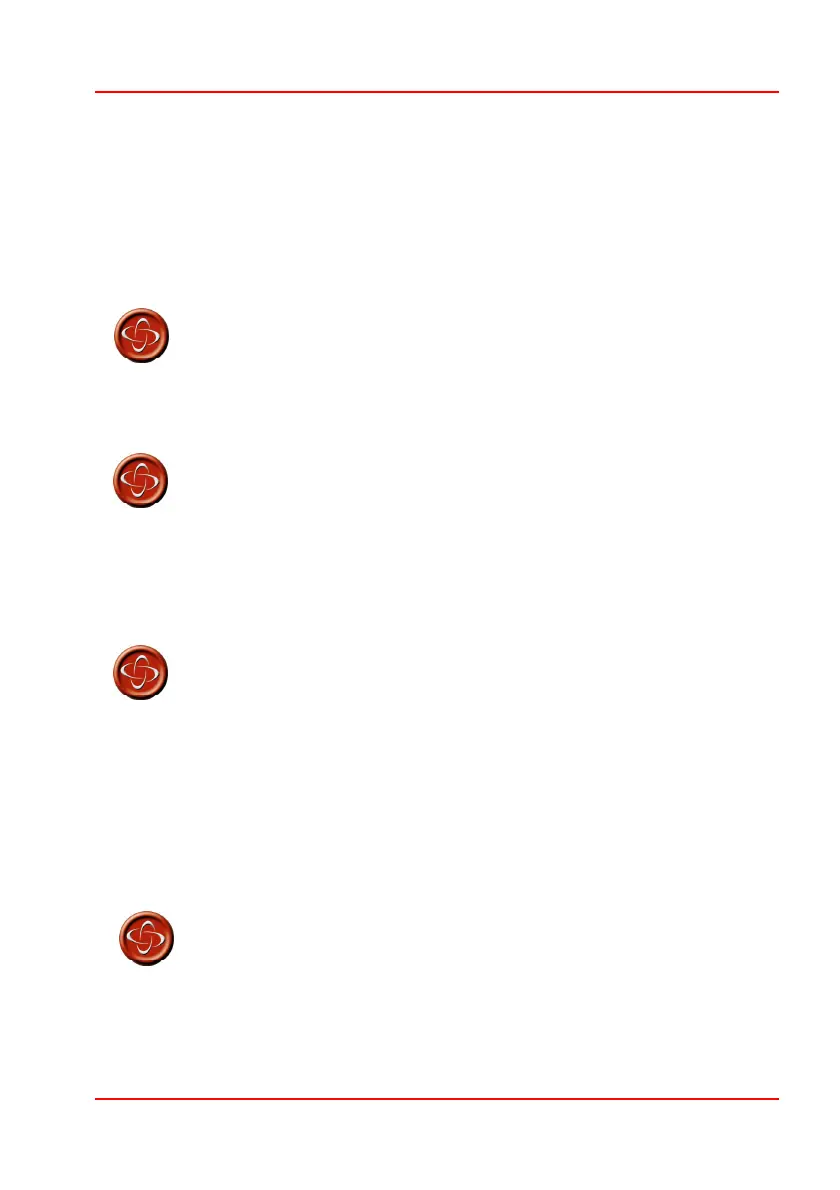PG D
RIVES
T
ECHNOLOGY
O
MNI
– W
ARNING
S
UMMARY
SK78813/5
mechanically hold the connector in place. PG Drives
Technology accept no liability for losses of any kind if
these conditions are not met. Chapter 1 section 6.3.
2.6 Using the Omni without a User Switch
PG Drives Technology accept no liability for losses
arising from the non-use of a User Switch. Chapter 1
section 8.7.
2.7 Programming the Omni to Suit the User
Ensure the R-net Control System’s Drive, Acceleration
and Deceleration settings are at a comfortable and
safe level prior to attempting to program the Omni to
suit the user. Refer to the R-net Technical Manual
SK77981 or the On-Board Programming Manual
SK78571 for details of how to program the R-net
Control System.
Programming should only be conducted by healthcare
professionals with in-depth knowledge of PG Drives
Technology electronic control systems. Incorrect
programming could result in an unsafe set-up of a
wheelchair for a user. PG Drives Technology accept
no liability for losses of any kind if these conditions
are not met. Chapter 1 section 9.
2.8 Program the R-net Driving Characteristics to Suit the User
Select values that are comfortable and safe for the
powerchair user. It is the responsibility of the
healthcare professional to ensure these values are
comfortable and safe. PGDT accept no liability for any
losses resulting from unsuitable values. Chapter 1
section 10.
