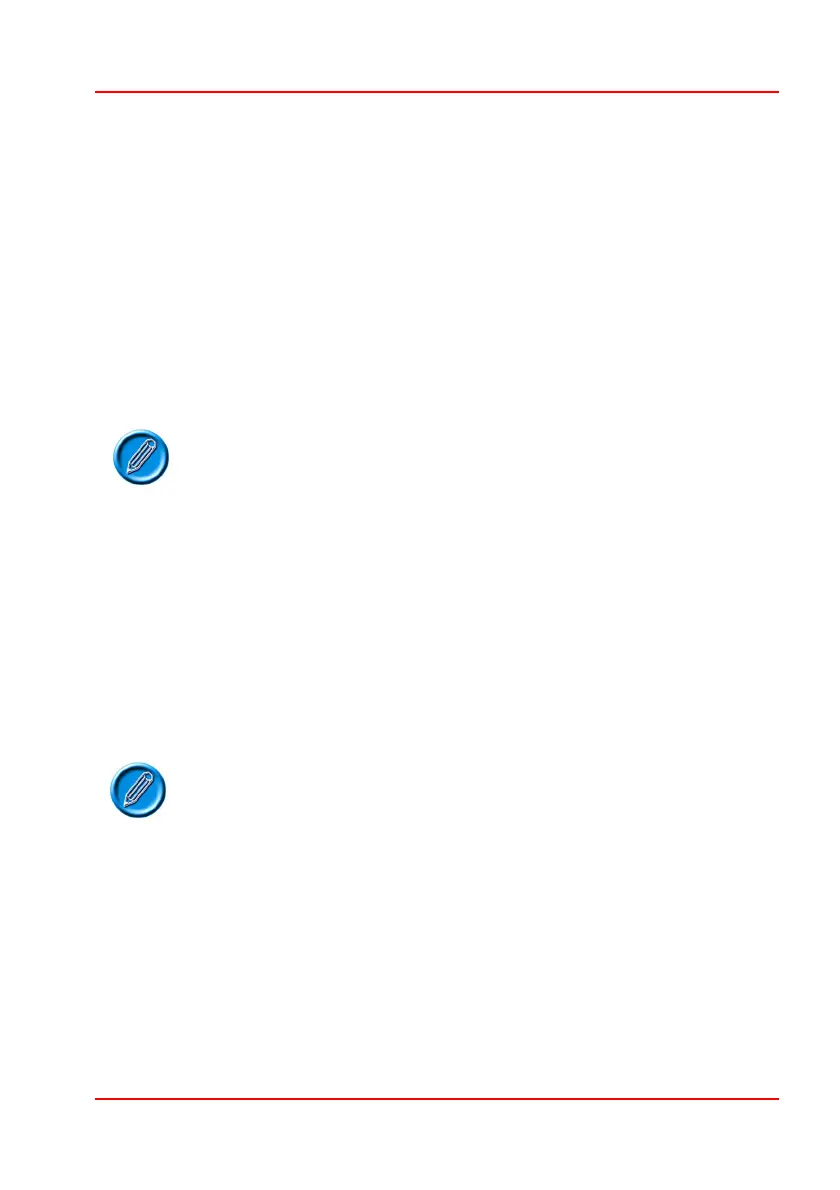PG D
RIVES
T
ECHNOLOGY
O
MNI
– S
TANDARD
- P
ROGRAMMING
SK78813/5
2.7 Omni – Controls
2.7.1 User Control
This sets how the SID and/or User Switch are used to select the available Profiles
and Modes.
There are two programmable options, Sequence and Menu.
• If set to Sequence, then operations of the User Switch will move to
the next available Profile or Mode. The order of the sequence is
programmable, refer to the section Omni - User Menu.
It is not advisable to program the menu options,
‘speed adjust’ or ‘profile select’, if the Sequence
method is being used with Single Switch Scanner
Type SIDs.
• If set to Menu, then an operation of the User Switch in Drive Mode
will bring up a User Menu that presents all available Profiles and
Modes. The SID is then used to navigate the menu. Forward and
Reverse commands will change the highlighted menu options;
and Left and Right commands are used to change settings, or to
enter the highlighted Profile or Mode. The order of the menu is
programmable, as is the way in which some of the options are
presented, refer to the section Omni User Menu.
When using a Single Switch Scanner Type SID, it is
advisable to program an appropriate scanning rate
for the User Menu. This is achieved using the
programmable parameter, Menu Scan Rate.
Operations of the User Switch whilst scanning
through the User Menu will change settings or enter
the highlighted Profile or Mode.
2.7.2 Return To
This sets the effect of a short operation of the User Switch in a non-Drive Mode
when the User Control is set to Menu.
