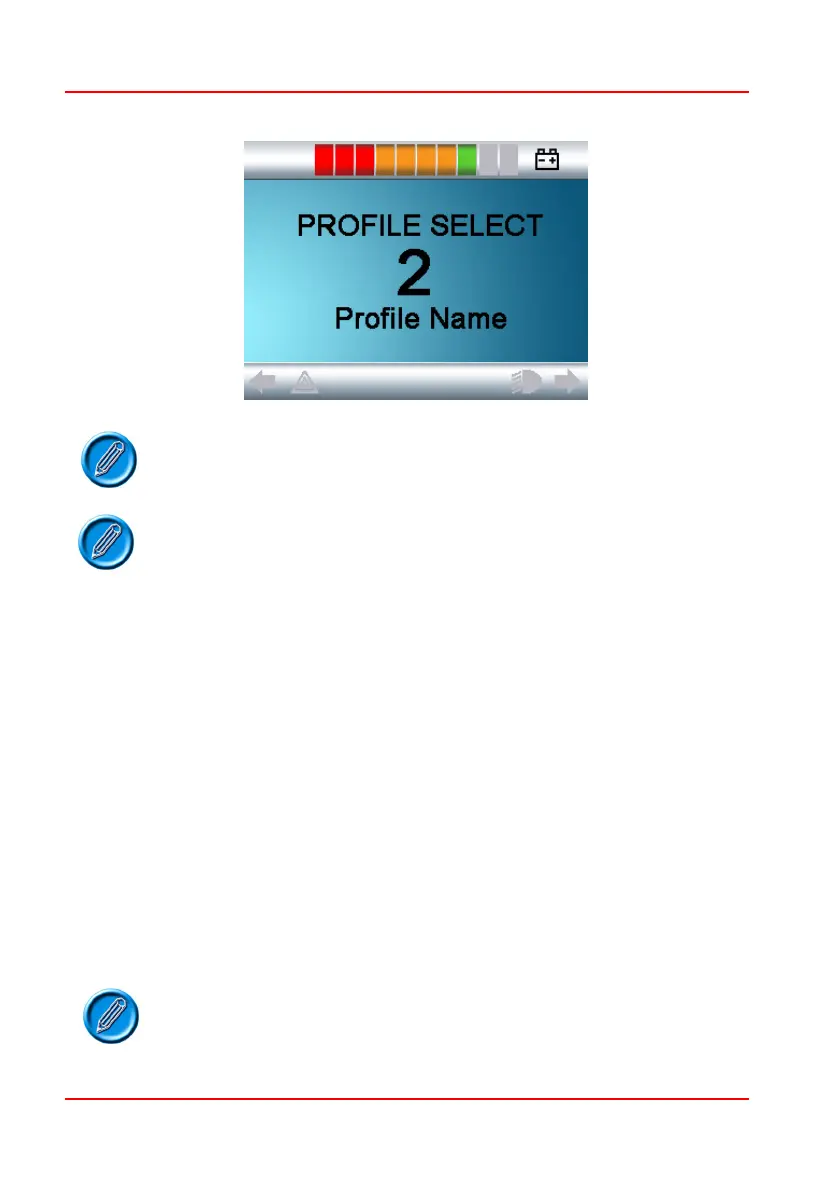PG D
RIVES
T
ECHNOLOGY
O
MNI
– S
TANDARD
- P
ROGRAMMING
SK78813/5
If User Menu Position beeps are also set to occur,
they will be issued prior to the Profile identifier beeps.
It is not advisable to program the menu option,
‘profile select’, if the Sequence method is being used
with Single Switch Scanner Type SIDs.
2.9.6 Axis Identifier #
This sets whether a series of beeps, corresponding to the actuator axis number,
occurs when that axis is selected.
There are three programmable options: Off, Long and Short. Note: currently, the
PC Programmer suggests just two options, On and Off. This will change.
If set to Off, then no beeps will occur.
If set to Short, then upon a change of axis selection, then there will be
a series of short beeps corresponding to the number of the newly
selected axis.
If set to Long, then upon a change of axis selection, then there will be
a series of long beeps corresponding to the number of the newly
selected axis.
In both the latter cases, there will always be an initial
short beep to indicate an axis change. There will then
be a short pause before the series of beeps.
