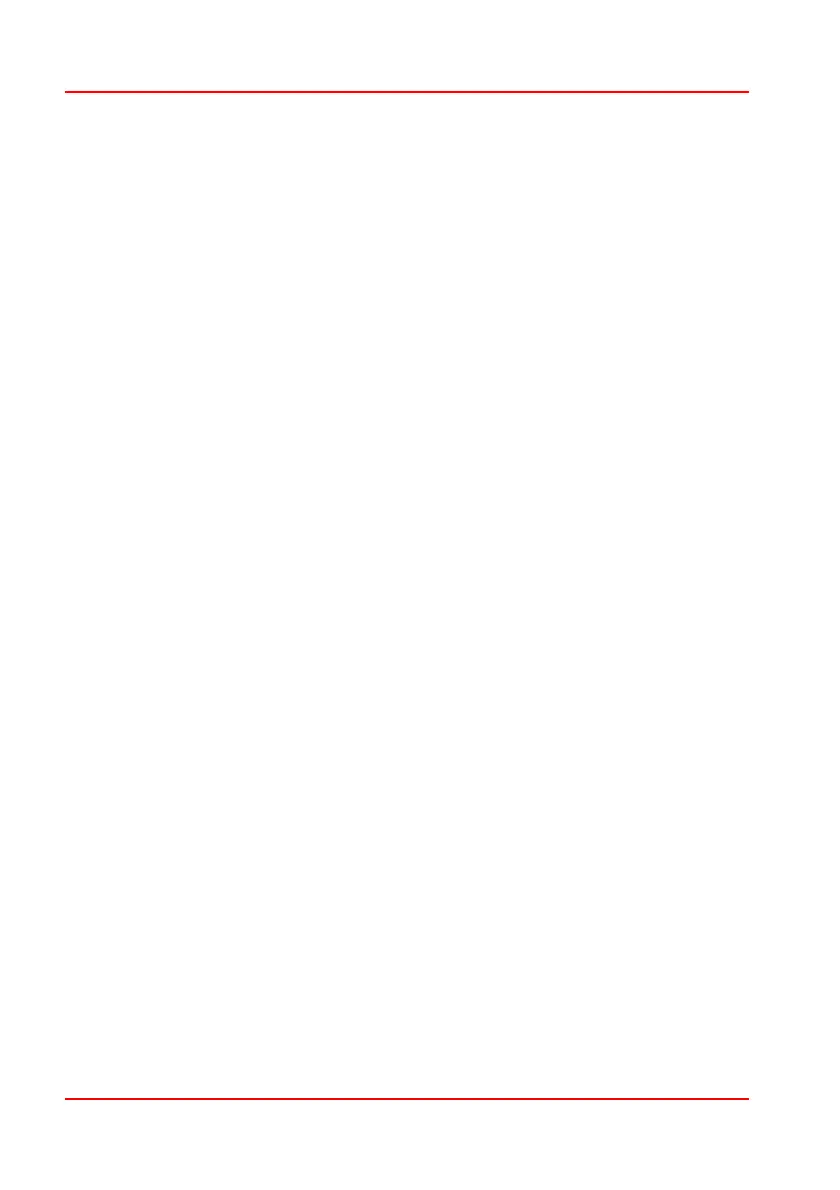PG D
RIVES
T
ECHNOLOGY
R-
NET
O
MNI
SK78813/5
7
How to set up the Omni ........................................................... 28
7.1
On-Board Programming (OBP) ............................................................... 28
7.1.1
To enter OBP using a keypad sequence:............................................... 28
7.1.2
To enter OBP using the R-net Dongle: .................................................... 29
7.2
Handheld Programming ........................................................................ 29
7.3
PC Programming ................................................................................... 29
8
Program the Omni to Match the SID ........................................ 29
8.1
Joystick and User Switch......................................................................... 30
8.1.1
Joystick Calibration ................................................................................ 30
8.2
Five switch and User Switch.................................................................... 31
8.3
Three axis proportional and User Switch ................................................. 31
8.4
Three axis switch and User Switch........................................................... 31
8.5
Sip and Puff Device and User Switch...................................................... 32
8.5.1
Sip and Puff Calibration ......................................................................... 32
8.6
Single Switch Scanner ............................................................................ 34
8.7
Using the Omni without a User Switch .................................................... 34
9
Programming the Omni to Suit the User.................................... 35
9.1
User Switch ............................................................................................. 35
9.2
Accessing Wheelchair Functions ........................................................... 36
9.3
Order of User Menu or Sequence .......................................................... 37
9.4
Display Background ............................................................................... 37
10
Program the R-net Driving Characteristics to Suit the User........ 38
Chapter 2 - Operation ........................................................................................................39
1
General Operating Principles .................................................. 41
2
User Menu................................................................................ 42
3
Operation with Joystick Type SIDs ............................................ 43
4
Operation with Switch Type SIDs............................................... 44
5
Operation with 3-axis Proportional and Switch Type SIDs
(Head Arrays) ........................................................................... 44
