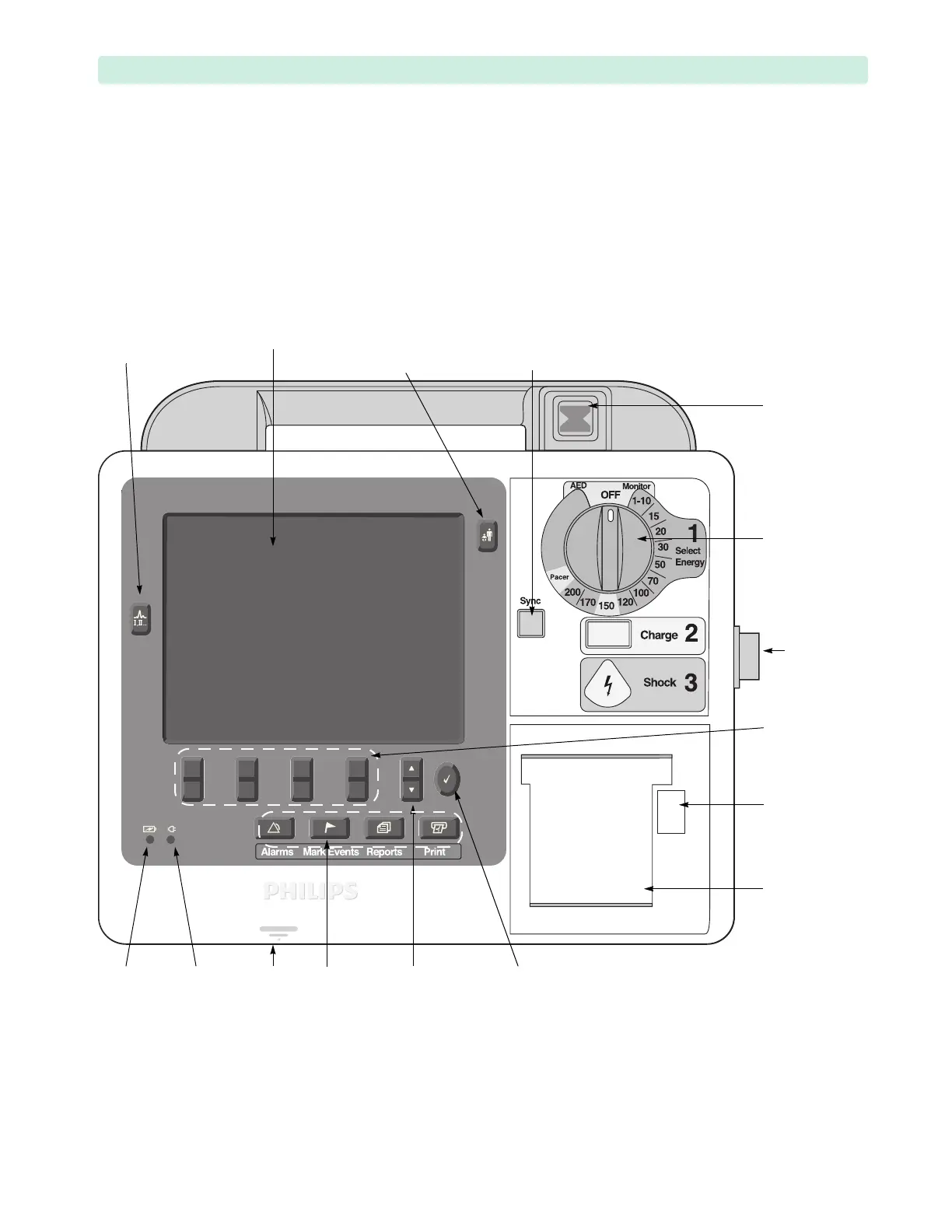Tour of the Device 1: Introduction
3
Tour of the Device
This section gives an overview of the outside of the device.
Front of the Device
If you have a non-English version of the device, then no Alarms, Mark Event, Reports, or Print text
labels are present at the functional buttons below the screen. The button functions remain the same
regardless of the label presence.
Figure 1 Front View
Synchronized
Cardioversion
(Sync) button
Ready For Use
(RFU) Indicator
Therapy
Knob
Printer
door latch
Speaker Menu
Select
button
Navigation
buttons
Soft keys
(4 pairs)
Lead Select
button
Display
Printer
door
Battery
Charging
Indicator
External
Power
Indicator
Therapy
Port
Patient
Category
button
Function
buttons (4)