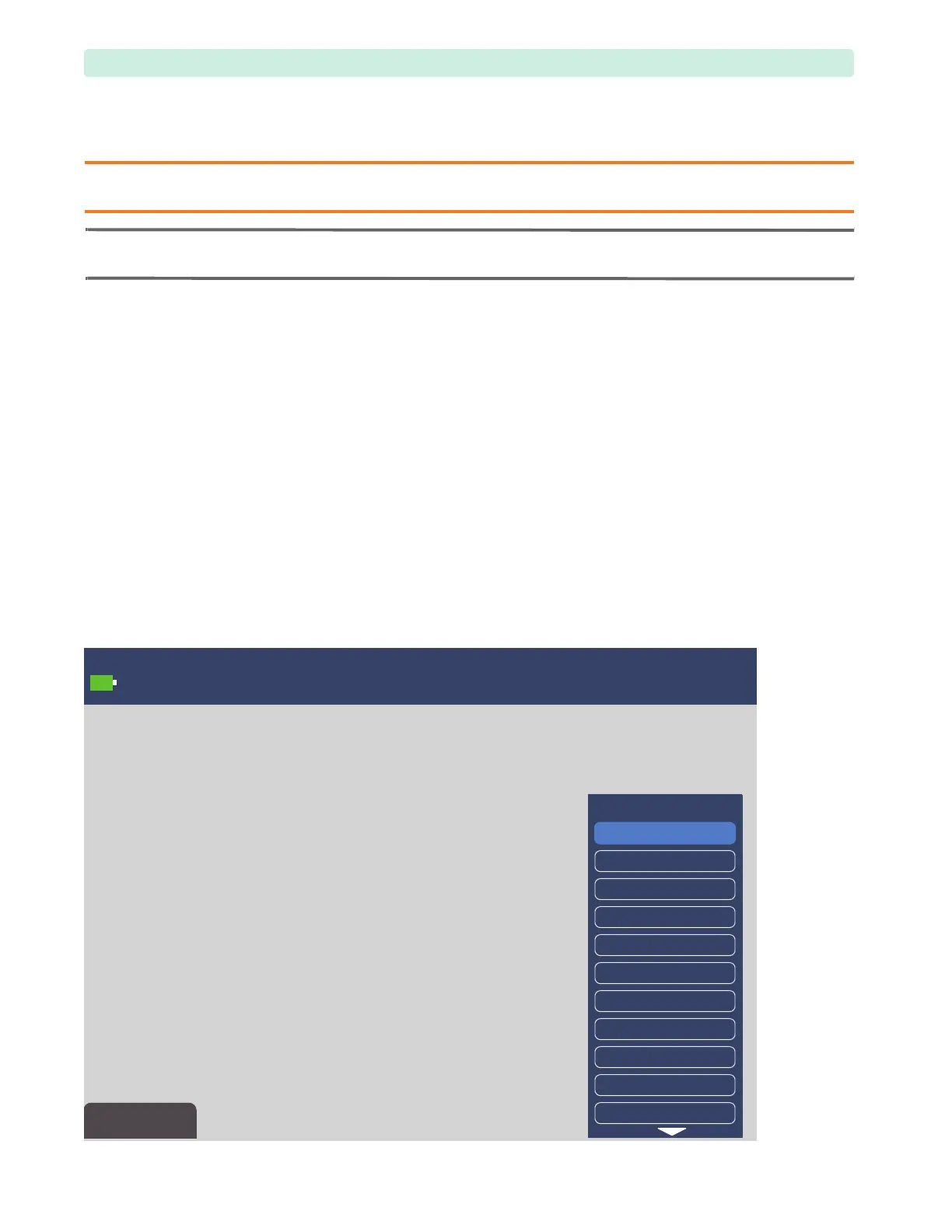1: Introduction Accessing Service Mode
8
Accessing Service Mode
CAUTION: Be sure that the defibrillator/monitor is not connected to a patient when performing any function in
Service Mode.
NOTE: Make sure that you insert a sufficiently charged battery (at least two LEDs light up) into the device or
connect to AC power when you are performing functions in Service Mode.
To access Service Mode:
1 Tu r n th e Th er a py Kn o b t o Monitor.
2 Press the Menu Select button to display the Main menu.
3 Navigate to Other and press the Menu Select button.
4 From the Other menu, select Service.
The message appears: Leaving clinical mode.
5 Navigate to Yes and press the Menu Select button to confirm the Exit Clinical Mode?
request.
You are prompted to enter a password.
6 Enter the password (27689) by scrolling through the list until the desired digit is highlighted.
7 Press the Menu Select button to enter each digit.
8 Select Done when you have entered all the digits.
9 Press the Menu Select button to display the Service Mode Main menu, as shown in Figure 6.
Figure 6 Service Mode Main Menu