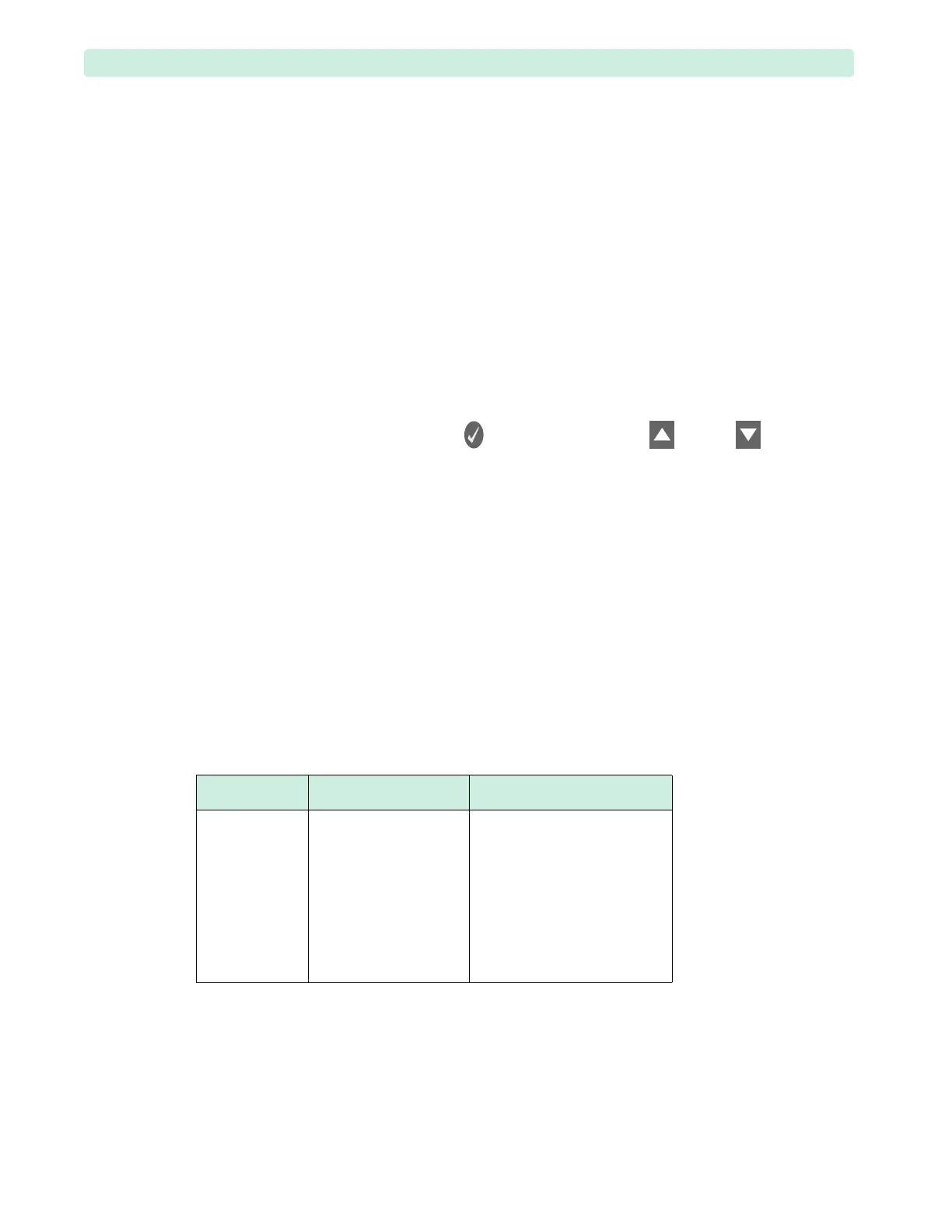1: Introduction General Service Information
6
General Service Information
Keep the following points in mind when servicing this product.
Installation
The HeartStart XL+ does not require installation. The HeartStart XL+ Instructions for Use describe the
setup required before placing the device into service, as well as configuration options (see “Passwords”
below for the configuration password). All setup activities are designed to be performed by personnel
trained in the proper operation of the product.
To obtain a copy of the HeartStart XL+ Instructions for Use and other HeartStart XL+ documentation in
your local language visit:
http://www.philips.com/ProductDocs and follow links to Product Downloads
—> Resuscitation / Defibrillation Products —> 861290 – HeartStart XL+ —> Instructions for Use.
Display Menus
To display a menu, press the Menu Select button. Then use the up or down Navigation
buttons to scroll through the available choices until the desired selection is highlighted. To activate the
selection, press the Menu Select button. Press Exit to close the menu without activating a selection.
Passwords
A password is required in order to access some modes within the defibrillator/monitor. The passwords
are:
• Service Mode: 27689
• Configuration Mode: 387466
Upgrades
Upgrades are available to add specific functionality to the device after purchase. Ta ble 1 shows the
available upgrades:
Consult your sales representative, dealer, or distributor for the latest details. See also “Ordering Supplies
and Accessories” on page 175.
Table 1 HeartStart XL+ Upgrades
Upgrade # Upgrade Function Pre-requisite, if any
861395 SpO
2
861396 NBP SpO
2
(861395)
861397 External Pacing
861402 External Paddles
861401 Pads Conversion External Paddles
861497 EtCO
2
Hardware Platform (861403)
*
* To determine whether you need the Hardware Platform upgrade,
print your Device Information (see pg. 10). If your Main Processor
PCA hardware version is below 8, then perform the upgrade.
