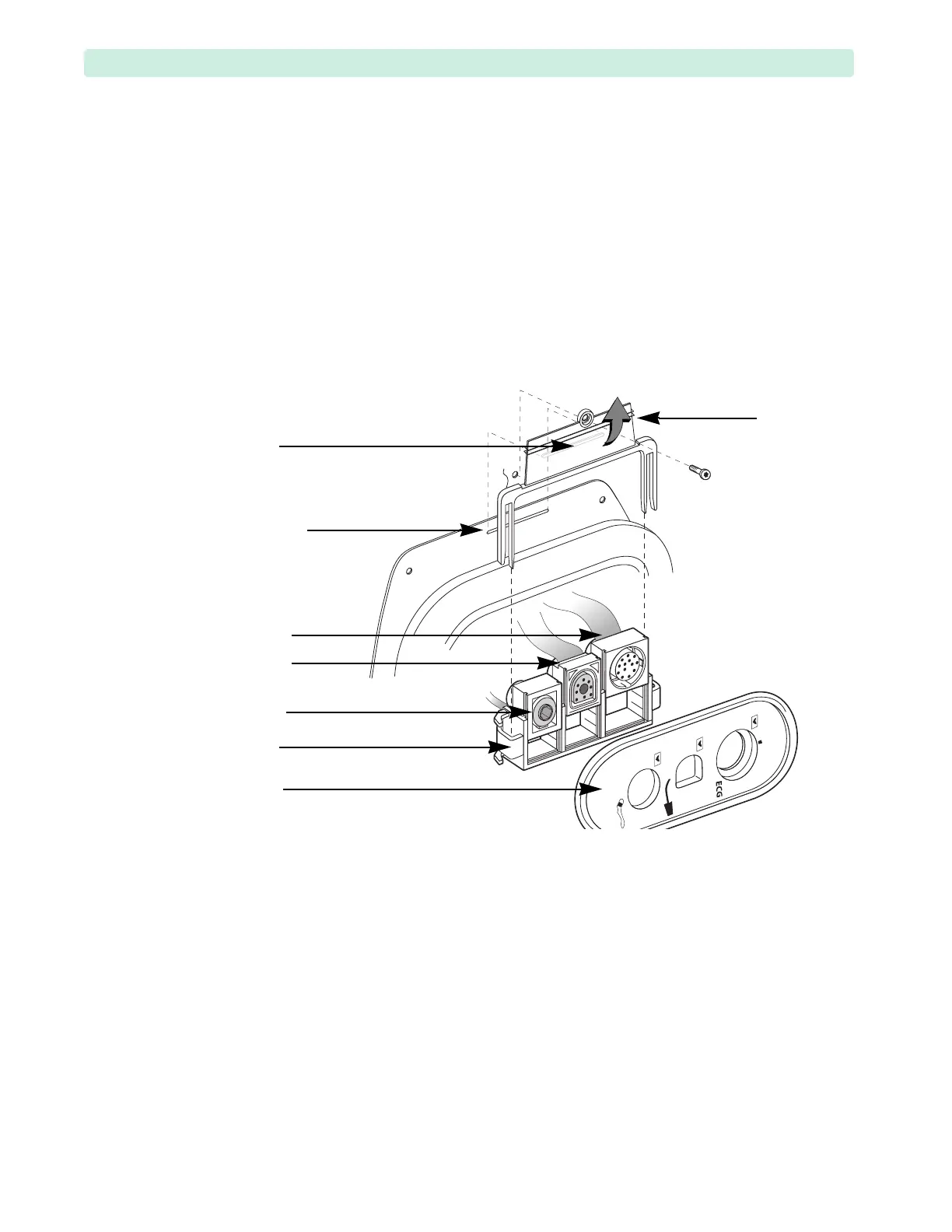4: Repair Internal Assemblies — Front Chassis
132
Measurement Module without the CO
2
Port
If your HeartStart XL+ has the EtCO
2
option installed, then refer to “Measurement Module with the
CO2 Port” on page 128.
For Measurement Module without the CO
2
port, all replacement procedures involve the Measurement
Module disassembly.
Removal
1 Pivot the Rear Chassis upward. See “Pivoting Rear Chassis Upward” on page 122.
2 Position the device with the display facing down and the printer compartment to your left.
3 If present, remove the SpO
2
PCA, see “SpO2 PCA” on page 126.
4 Open the ECG Port connector and disconnect the ECG Port from the Processor PCA.
See
➄, Figure 91 on page 136.
5 Gently pull the Measurement Module fork away from the Rear Chassis to free the rib from the lock
and lift up, see Figure 85 on page 130.
6 Remove the Measurement Module assembly with the measurement ports from the Front Case.
Figure 88 Measurement Module Assembly
fork rib
NBP Port
(optional)
bracket
face plate
SpO
2
Port
(optional)
ECG Port
fork
fork rib lock