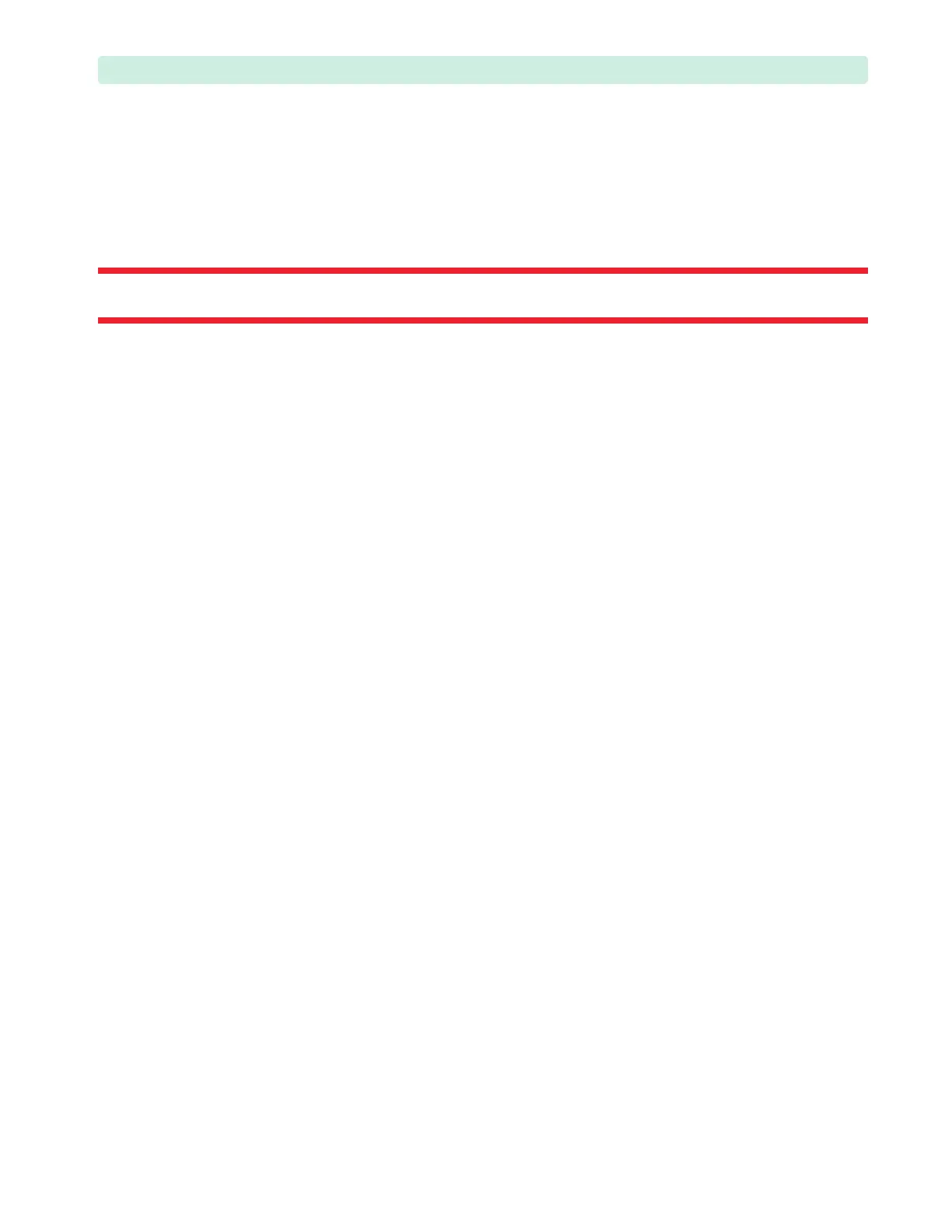Shift Check and Weekly Shock Test 3: Troubleshooting
33
Shift Check and Weekly Shock Test
In addition to the hourly, daily, and weekly Automated Tests, there are three manual tests that help
ensure your HeartStart XL+ readiness:
• Shift Check
•Weekly Shock Test, and
•Operational Check
WARNING: Disconnect the ECG leads set from the cable and confirm the HeartStart XL+ is not connected to a
patient when performing a Weekly Shock Test or Operational Check.
Shift Check
In order to help ensure that defibrillators are ready for use when needed, the American Heart Association
(AHA) recommends that users complete a check list, often referred to as a shift check, at the beginning of
each change in personnel. Refer to HeartStart XL+ Instructions for Use for details on shift check.
Weekly Shock Test
Verify the ability to deliver defibrillation therapy once a week by performing one of the following:
• Operational Check (see below).
• Weekly Shock Test. Refer to HeartStart XL+ Instructions for Use for details.
Operational Check
Perform Operational Check (Op Check) at regular intervals to supplement the hourly, daily, and weekly
Automated Tests executed by the HeartStart XL+ and to troubleshoot the device. Automated Tests
provide adequate assurance that the device is in a functional state of readiness. Op Check supplements
the Automated Tests by verifying therapy cables, the ECG cable, paddles, audio, the Charge, Shock and
Sync buttons, and Therapy Knob. Op Check also notifies you if the battery or NBP module need
calibration.
To run the Operational Check:
1 Insert a battery displaying at least two green LEDs.
2 Tu r n th e Therapy Knob to Monitor.
3 Press the Menu Select button.
4 Using the Navigation buttons, select Other and press the Menu Select button.
5 Select Operational Check and press the Menu Select button.
6 Select
Run Op Check and press the Menu Select button.
Exit Clinical Mode?
prompt appears.
7 Select Yes and press the Menu Select button to start the Op Check.
Select No and press the Menu Select button to return to the Clinical mode.
8 When a response is required, use the Navigation buttons to select your answer and the Menu Select
button to confirm your choice. “Operational Check Tests” on page 35 shows the tests, in the order
in which they are performed, explains the prompts that may appear, and describes the actions you
should take (if any).
