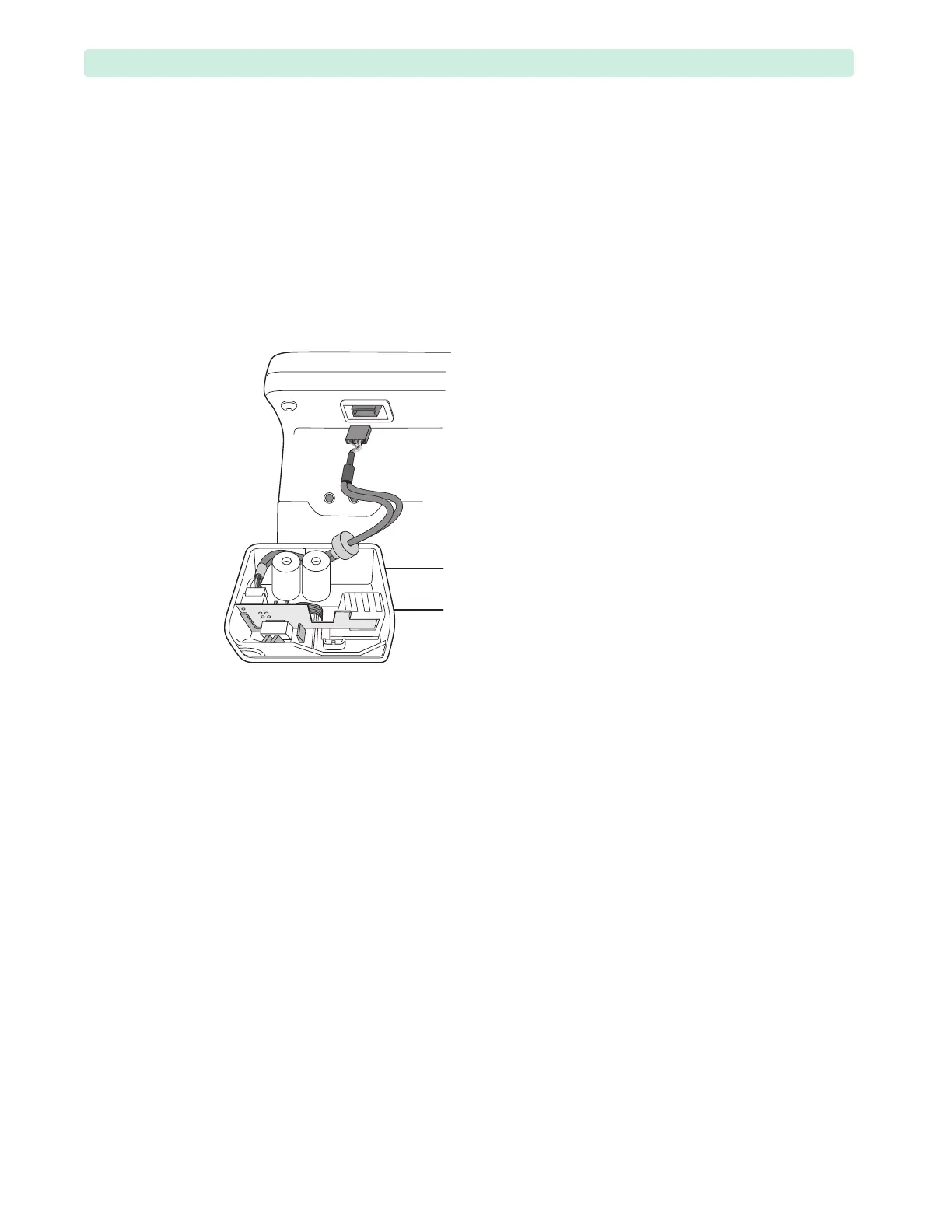4: Repair External Assemblies
80
RFU-and-USB PCA
Preparation
1 Turn the device off and remove the battery and the AC power.
2 Position the device on the work surface with the rear side facing you.
Removal
1 Follow the Handle removal steps up to Step 6. See “Handle Assembly” on page 78.
2 Disconnect the 10-pin RFU-and-USB cable connector.
3 Remove the RFU-and-USB Assembly from the handle.
Grasp the rubber mount, wiggle and pull. See Figure 39 on page 79.
Replacement
1 Position the device on the work surface with the rear side facing you.
2 Use the guides inside the handle to insert the new RFU-and-USB assembly into the handle. See
Figure 39 on page 79.
3 Connect the 10-pin RFU-and-USB cable connector. See Figure 41.
Ensure the connector is fully seated.
4 Wrap the RFU-and-USB cable around the plastic standoffs and guide it through the cut-out. See
Figure 40 on page 79.
5 Replace the four M4x10 (T15) screws in the handle. Tighten the screws to 10 inch-lb. (1.1 N m).
To Complete the Replacement:
1 Visually inspect the device to ensure that you installed the handle assembly correctly.
2 Run Performance Verification and Safety testing as described in the “Performance Verification”
chapter.
Figure 41 RFU-and-USB Connector