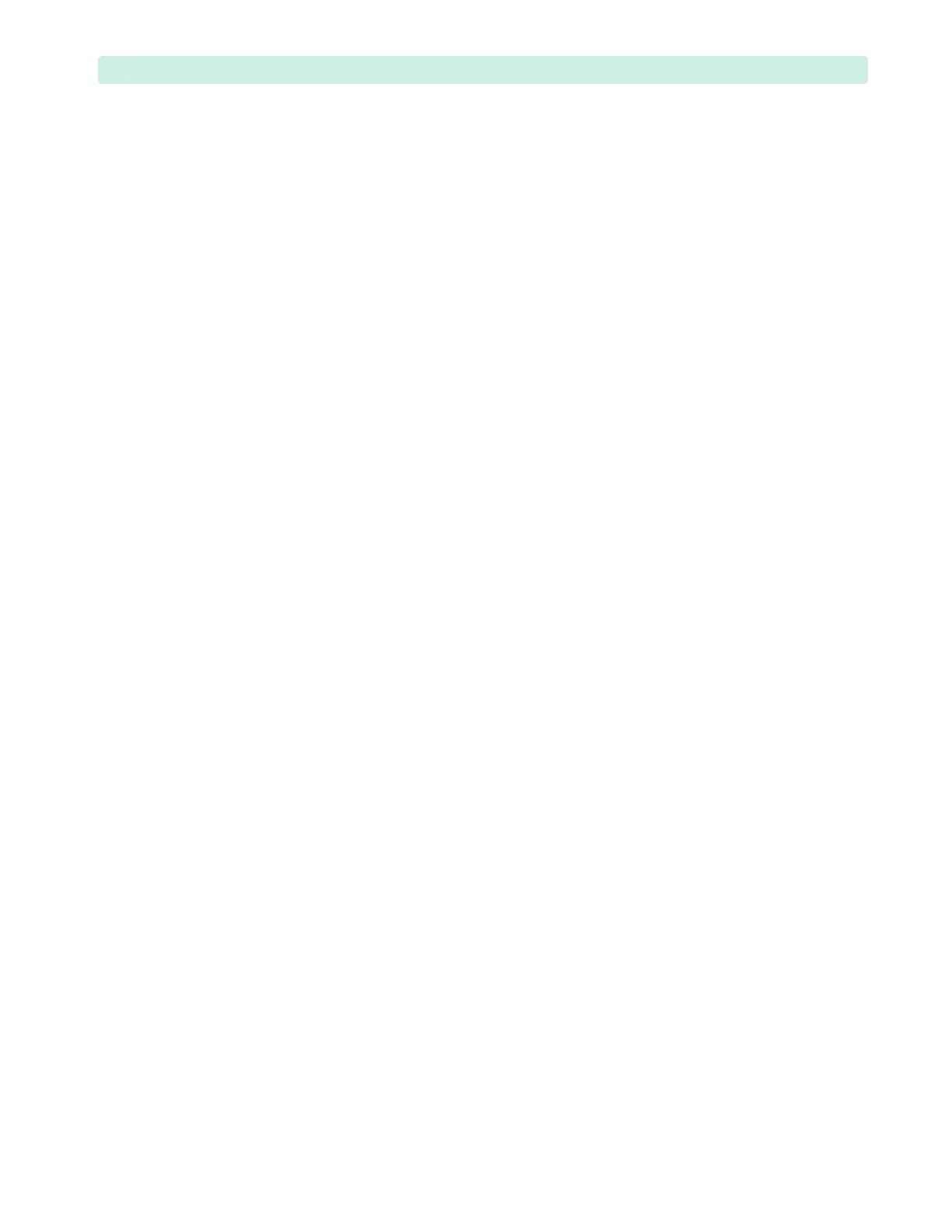Assemblies Descriptions B: Theory of Operation
197
Therapy Switch
The Therapy Switch selects operation in either AED Mode, Pacer Mode, or Manual Mode.
In Manual Defibrillation Mode, energy selection is made by rotating the Therapy Switch to the
appropriate position. The Therapy Switch operates an optical rotary switch. The signals pass through the
switch’s ribbon cable and then on to the Processor PCA. The Processor PCA then interacts with the other
parts of the system as needed to respond to the setting of the Therapy Switch.
Paddle Indicators and Controls
External and switched internal paddles have a Shock button located on the paddles. Additionally,
external paddles have a Charge button on the right-hand paddle. When the paddles are connected to the
defibrillator/monitor, the paddle Shock button is active and the Shock button on the
defibrillator/monitor is disabled. External paddles have a Patient Contact Indicator (PCI) located on the
Sternum paddle. The contact quality is indicated on the PCI using red, orange, and green LEDs. Once
proper contact has been made, the PCI illuminates a green LED.
Printer Assembly and PCA
The Printer Assembly provides hard copy output of text, waveforms, event data, etc. The printer module
receives print commands from the Processor PCA and drives the printhead and paper motor accordingly.
It senses when the paper is out, or the door is left open.
The Printer PCA is an interconnection PCA only, and has no active circuitry. It transmits 3.3-V serial
and logic communication signals and 7-V printhead power from the Processor PCA to the Printer
Assembly.
Printing
All printing of data is handled by the Processor PCA. Waveforms, graphics, numeric values, and messages
are all generated and formatted by the Processor PCA, using either data it has or data it receives from
other parts of the device. This data is then passed to the Printer PCA in serial digital messages, via a
ribbon cable, and then on to the printer.
Contrast
The printing contrast is controlled automatically by the printer itself. The printer module senses
printhead supply voltage, temperature and impedance, and adjusts drive voltage to the printhead (and
thus contrast) based on these readings.
Out of Paper/Door Open
The printer incorporates an optical sensor that detects when there is no paper left, or when the printer
door is open. The information is passed to the Processor PCA in serial digital messages via the Printer
PCA and the flex circuit, and the Processor PCA generates the appropriate screen message and tones to
alert the user.
Clock Backup Battery
The Clock Backup Battery (lithium-ion battery located on the Processor PCA) provides standby power
to maintain the system time and date during times when the main battery is either absent or discharged
and no external power is supplied.
