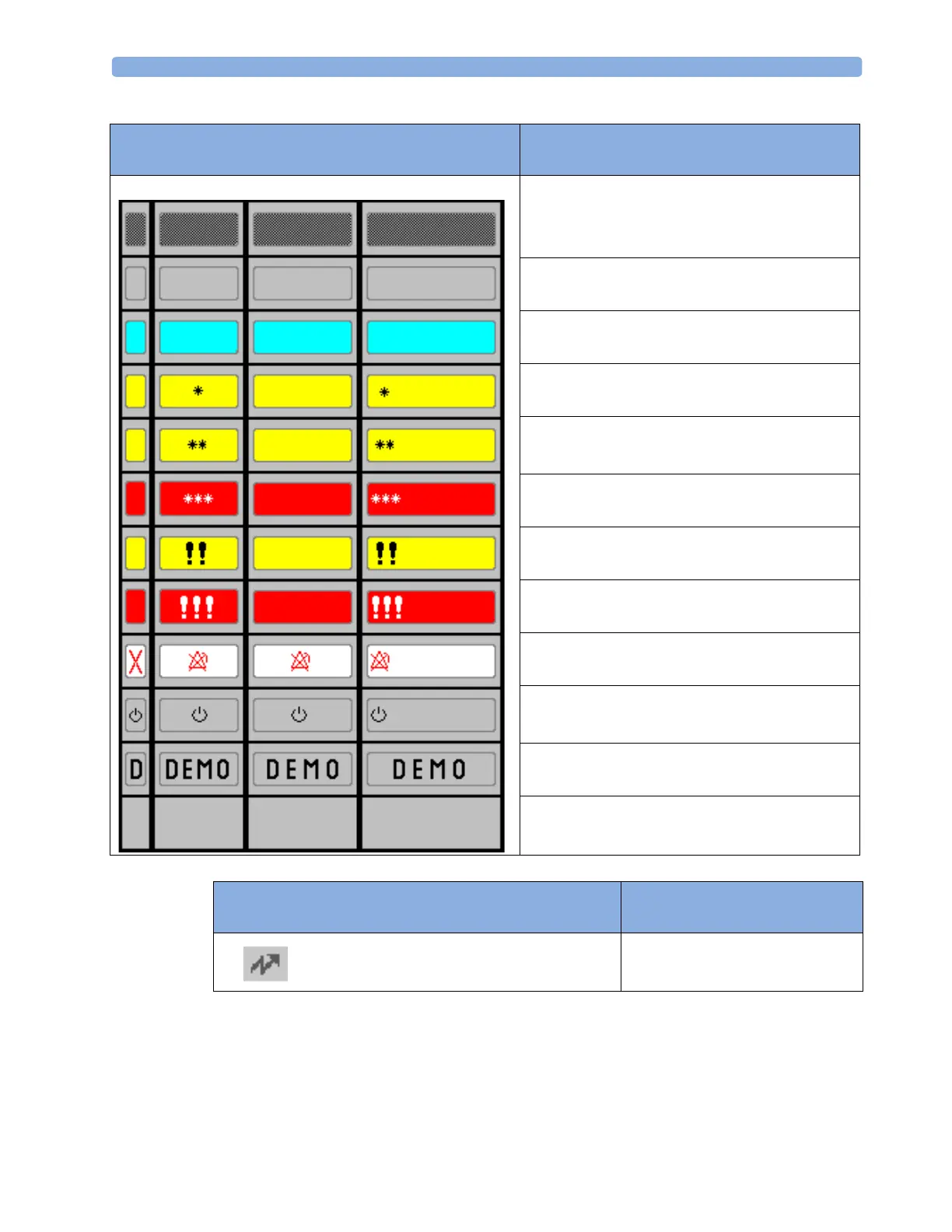Care Groups 6 Managing Patients
93
Care Group Symbols (four alternative display possibilities
depending on space available)
No data from this bed
The alarms are on but there are no currently active alarms at
this monitor
The highest priority alarm at this monitor is a standard INOP
The highest priority alarm at this monitor is a short yellow
alarm
The highest priority alarm at this monitor is a yellow alarm
The highest priority alarm at this monitor is a red alarm
The highest priority alarm at this bed is a yellow INOP
The highest priority alarm at this bed is a red INOP
The alarms at this monitor are suspended
The monitor is in standby mode
The monitor is in Demonstration mode
The current monitor
Bed 8
Bed 8
Bed 5
Bed 5
Bed 14
Bed 14
Bed 9
Bed 9
Bed 7 Bed 7
Bed 11
Bed 11
Bed 6
Bed 6
Bed 4
Bed 12
Bed 3
Bed 3
Care Group Symbols (used in the Care Group overview bar
and the My Care Group window)
This is a telemetry bed
