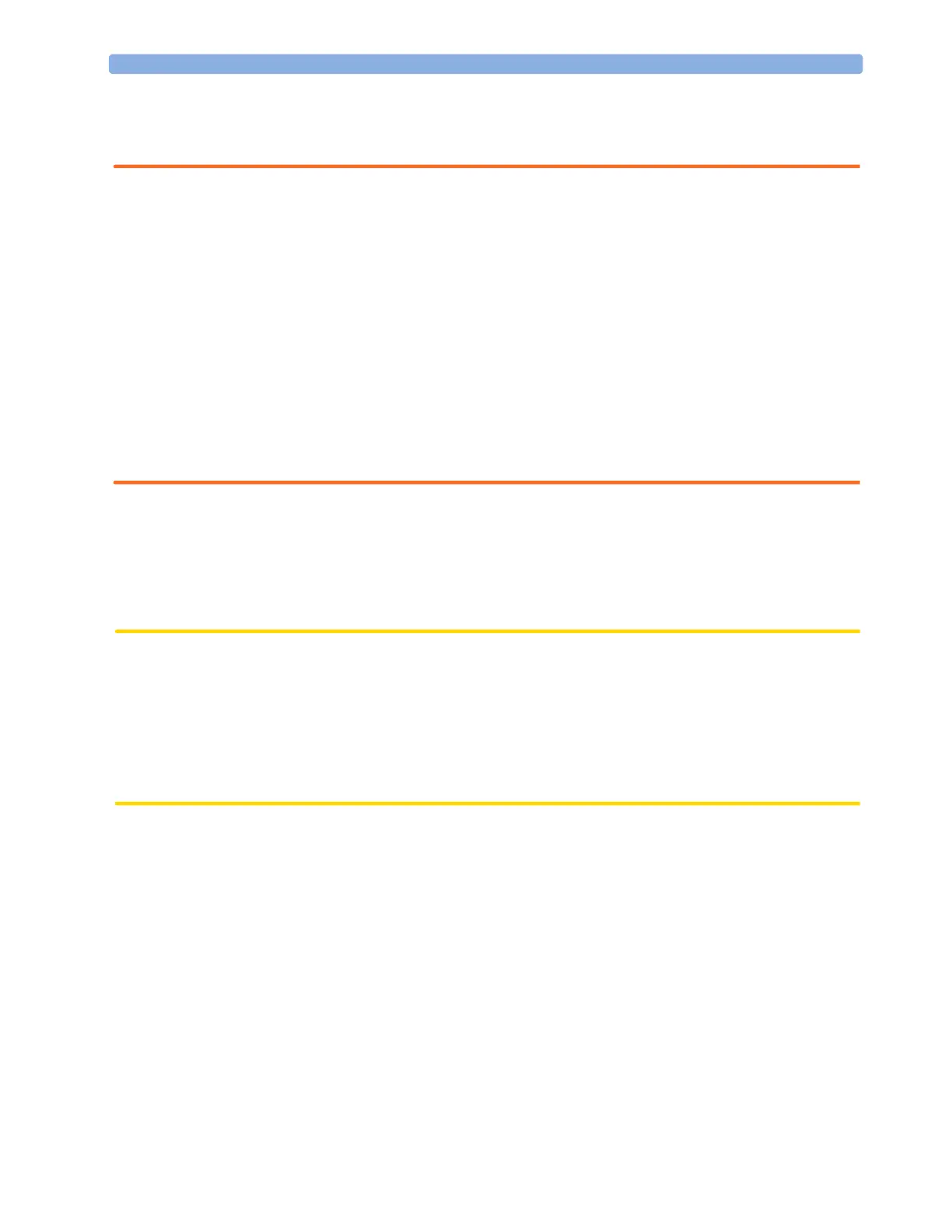10 Monitoring SpO
2
Connecting SpO
2
Cables
154
4 Check that the light emitter and the photodetector are directly opposite each other. All light from
the emitter must pass through the patient’s tissue.
WARNING Loose Sensor: If a sensor is too loose, it might compromise the optical alignment or fall off. If it is too
tight, for example because the application site is too large or becomes too large due to edema, excessive
pressure may be applied. This can result in venous congestion distal from the application site, leading
to interstitial edema, hypoxemia and tissue malnutrition. Skin irritations or lacerations may occur as a
result of the sensor being attached to one location for too long. To avoid skin irritations and
lacerations, periodically inspect the sensor application site and change the application site at least every
four hours.
Venous Pulsation: Do not apply sensor too tightly as this results in venous pulsation which may
severely obstruct circulation and lead to inaccurate measurements.
Ambient Temperature: At elevated ambient temperatures be careful with measurement sites that are
not well perfused, because this can cause severe burns after prolonged application. All listed sensors
operate without risk of exceeding 41
°C on the skin if the initial skin temperature does not exceed 35°C.
Extremities to Avoid: Avoid placing the sensor on extremities with an arterial catheter, or intravascular
venous infusion line.
Connecting SpO
2
Cables
♦ Connect the sensor cable to the color-coded socket on the monitor. You can connect some Philips
sensors directly to the monitor. For other sensors, use the corresponding adapter cable.
CAUTION Extension cables: Do not use more than one extension cable (M1941A). Do not use an extension cable
with Philips reusable sensors or adapter cables with part numbers ending in -L (indicates “long” cable
version).
Electrical Interference: Position the sensor cable and connector away from power cables, to avoid
electrical interference.
Humidity: For neonatal patients, make sure that all sensor connectors and adapter cable connectors are
outside the incubator. The humid atmosphere inside can cause inaccurate measurements.
Measuring SpO
2
1 Select the correct patient category setting (adult/pediatric and neonatal), as this is used to optimize
the calculation of the SpO
2
and pulse numerics.
2 During measurement, ensure that the application site:
– has a pulsatile flow, ideally with a perfusion indicator value above 1.0.
– has not changed in its thickness (for example, due to edema), causing an improper fit of the
sensor.
