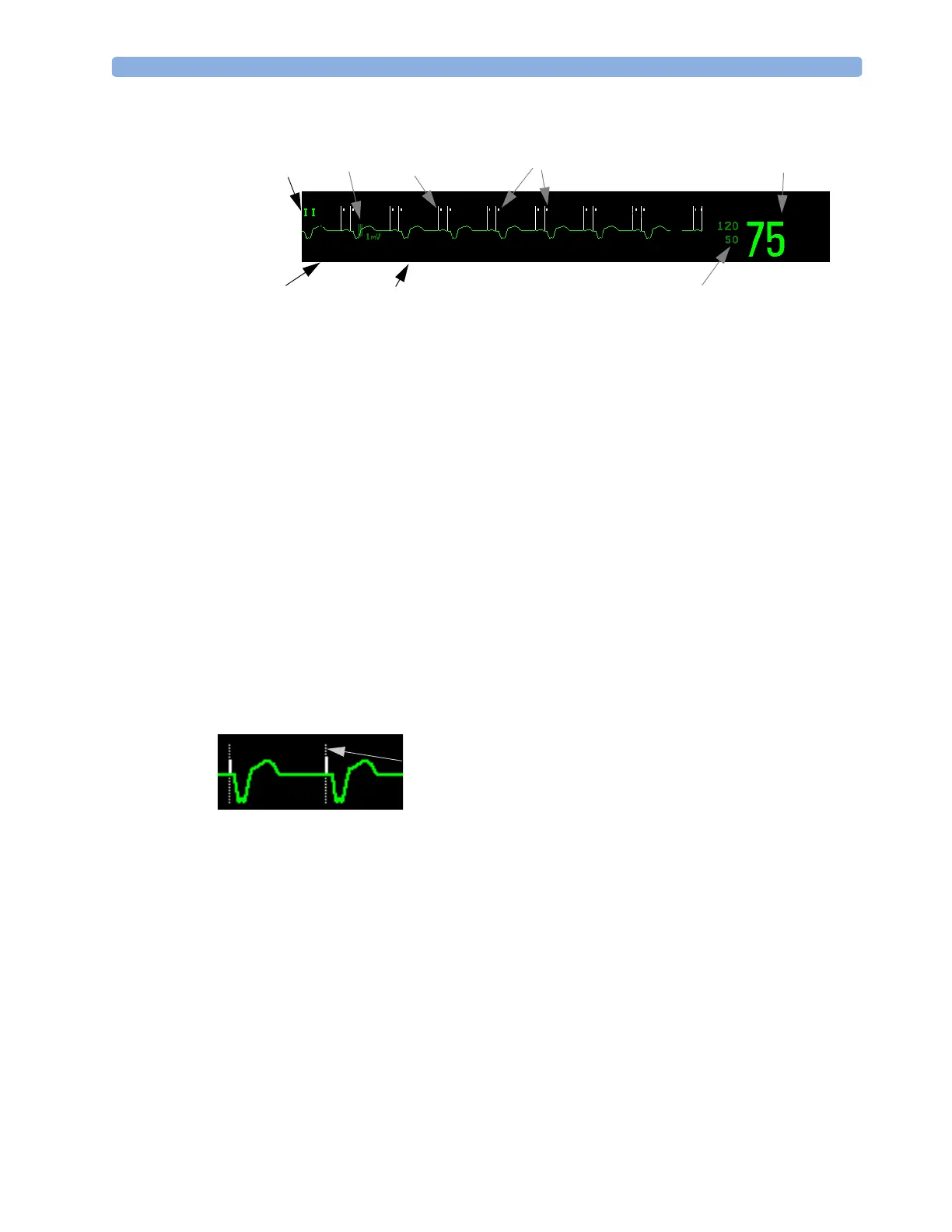Monitoring Paced Patients 7 ECG, Arrhythmia, ST and QT Monitoring
101
ECG HR numeric: This is the heart rate derived from the monitored ECG.
Pace pulse markers: These are shown if the Paced status has been set to Yes, the pacer spikes are not
configured to have a fixed size, and the patient has a paced signal.
Pacer Spikes: The pacer spikes are shown in white, unless the ECG wave is white, then they will be
green. If the pacer spikes have been configured to have a fixed size, they will be displayed in the
background as a dotted line.
Defibrillator synchronization marks: If an HP/Agilent/Philips defibrillator is connected, the
synchronization marks (vertical lines on the ECG wave) are shown on the ECG wave. The
synchronization marks will be shown in yellow, unless the ECG wave is yellow, then they will be green.
If so configured, the monitor can supply its own synchronization marks; in this case the
synchronization marks from a defibrillator will not be shown.
ST numerics in ECG wave: ST numerics can be configured to show underneath the ECG wave on
the left side.
Monitoring Paced Patients
An ECG optimized for monitoring a paced patient should look like this:
1 Lead label of the displayed wave
2 1 mV calibration bar
3Pacer spikes
4 Pace pulse markers
5 Current heart rate
6 Current heart rate alarm limits
7 EASI lead placement label
8 ECG Filter label
1 Pacer spikes configured to have a fixed size
EASI
M
HR bpm
4
8
1
6
5
7
3
Paced Rhythm
2
1
