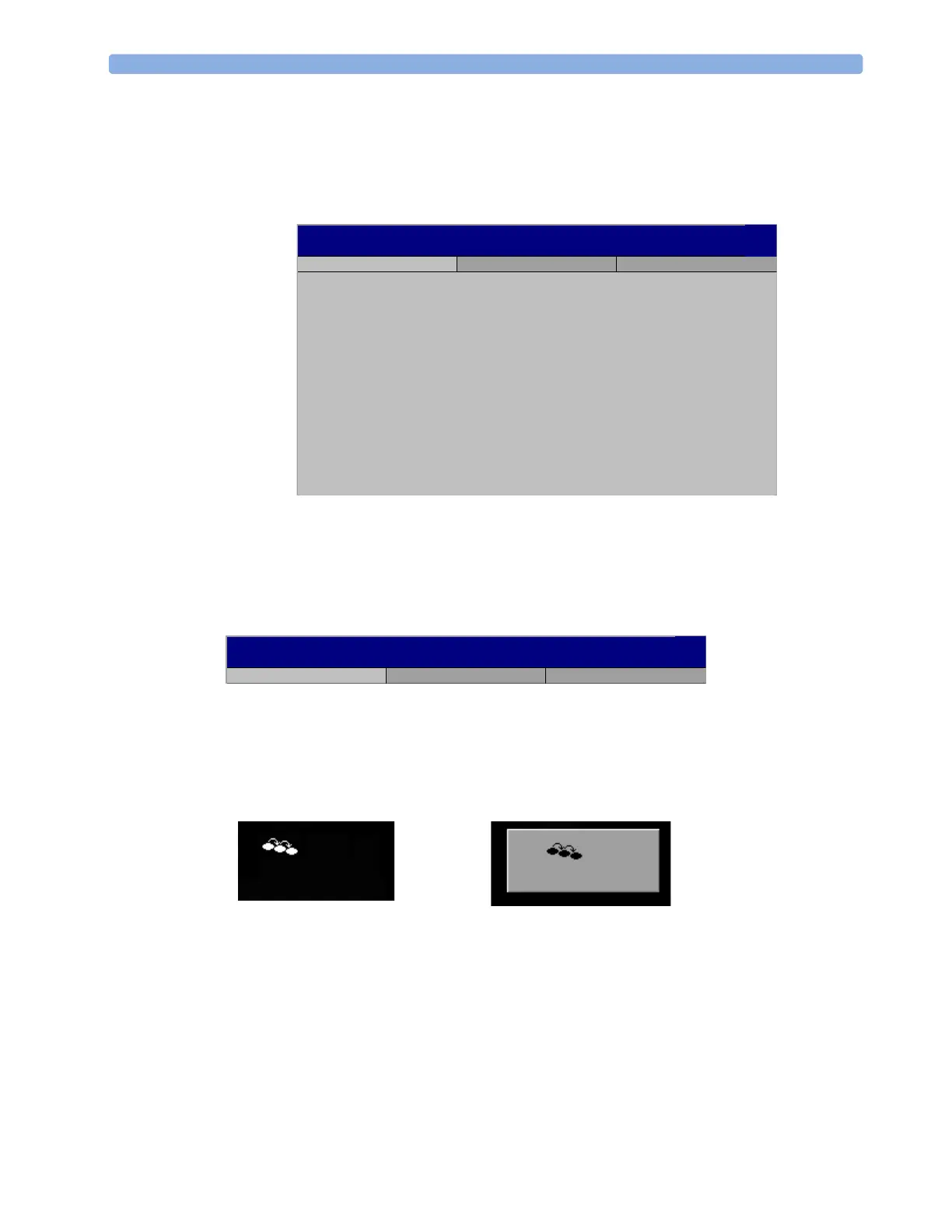21 ProtocolWatch Severe Sepsis Screening
232
Severe Sepsis Screening and this description are based on the SSC Guidelines for Management of Severe
Sepsis and Septic Shock
2
from January 2008 and the SSC Bundle definitions from January 2005. To
check the version of the Guidelines and Bundle definitions on the monitor,
♦ Select Main Setup -> Revision -> ProtocolWatch -> SSC Sepsis
Orientation On The Screen
At the top of each window there is an orientation line showing the phases available on your monitor,
with the currently active phase highlighted.
You can also place the ProtocolWatch symbol, together with the currently active phase, on the main
screen, in one of the numeric positions. This allows you to see at a glance which phase is currently
active, even when no SSC Sepsis Protocol window is currently displayed. If you need to enter data or
perform an action in an SSC Sepsis Protocol window, the symbol will turn into a SmartKey.
Suspending the Protocol for 24 Hours
To suspend the protocol for 24 hours:
1 Select Main Setup -> ProtocolWatch -> Suspend for 24 hours.
2 Select Confirm.
The protocol will resume activity after 24 hours with Severe Sepsis Screening.
ProtocolWatch-SSC Sepsis
SSC Sepsis is only intended for adult patients.
SSC Sepsis Protocol rev A.02.04
SSC Guidelines for Management of Severe Sepsis and Septic Shock from
Jan 2008 - Copyright Surviving Sepsis Campaign (All rights reserved)
SSC/IHI Bundle Definitions from Jan 2005
Caution: Consider specific clinical context before following
SSC Sepsis treatment recommendations
The SSC Sepsis Protocol is not a diagnostic or therapeutic tool and is not
intended to replace the competent judgement of a clinician.
SSC: Surviving Sepsis Campaign
IHI: Institute for Healthcare Improvement
14-Mar-2007 08:10:20
Inactive
Screening
SSC Standby
Inactive
SSC Standby
ProtocolWatch - Sepsis Resuscitation Bundle
Screening
Screening
SSC
SSC
Screening
