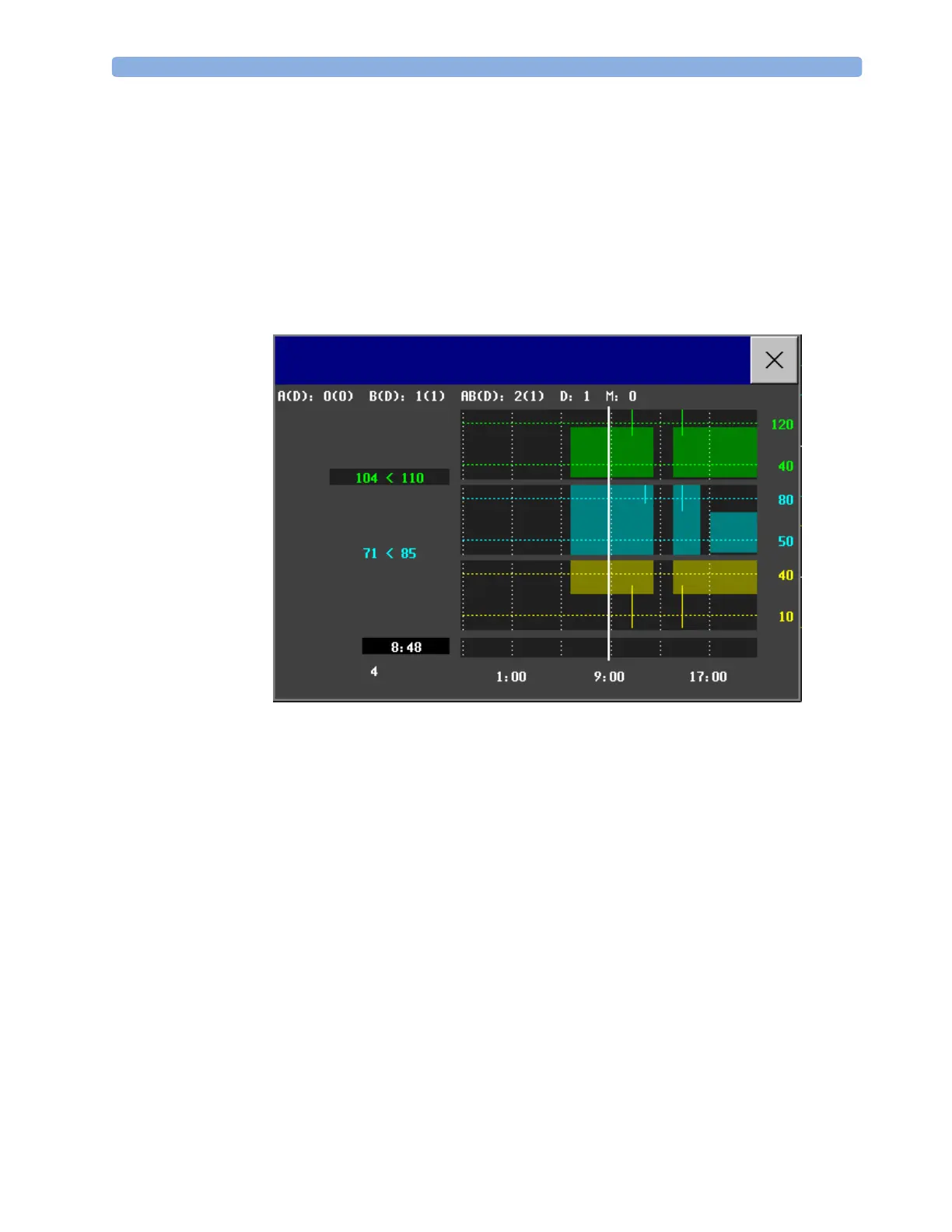Viewing Events 20 Event Surveillance
225
Counting Combi-Events
If one or more events occur during the same Episode Time, the monitor combines them and displays
them as distinct events in one event episode, called a combi-event. The first event is the trigger event,
and the others are follow-up events. For example, if an apnea event is followed 40 seconds later by a
brady event, the brady event is not counted as a single event but as part of the apnea event.
Event Review Window
♦ To enter the Event Review window, select the graphic event summary, if available, or select the
events pop-up key Show Review.
Event bars: Each event bar represents one event. The height indicates the event severity. Bars that
extend over more than one channel represent combi-events. Manually-captured events are marked with
a bar above the timeline instead of in the measurement channels.
Event values: Event information for the currently-selected event is shown on the left of the review
window. The trigger measurement is highlighted.
– If an alarm triggers the event, the monitor shows the alarm conditions that triggered the event.
– If the event trigger was user-defined, instead of an alarm condition the monitor shows for
example SpO
2
94<96, where the second number is the current event trigger threshold and the
first number is the maximum deviation from the set limit.
Trigger threshold: The horizontal lines show the trigger thresholds. Gaps in the line indicate that the
trigger was inactive for a while, possibly because alarms were switched off or because there was an
INOP condition in the group measurements.
Timeline: The timeline at the bottom indicates the period currently stored in the event database.
Event Episode Window
♦ To enter the Event Episode window, select the pop-up key Show Episode.
HR
Event Review
(Total: 4)
SpO
2
Resp
Manual
Total
Brady
DESAT
APNEA
